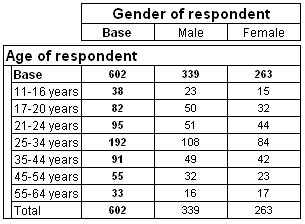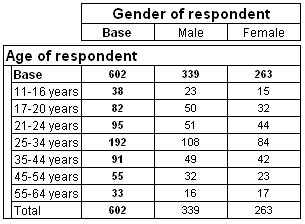You can also prevent rows or columns from being displayed in a table if the base counts are below a value that you specify. This does not remove the values contained in the hidden rows or columns from the base, or from any total or subtotals that you add to the table.
In this example, rows with base counts below 20 have been hidden (which has the effect of suppressing the 65+ years row). Although in this example the result is to hide a single category, this method applies to the whole table, not to individual categories. See
Hiding a row or column for more information.