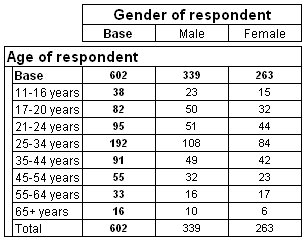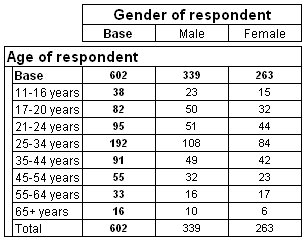Removing categories from a table
You might not want to include all of the categories in a variable when you create a table. For example, you might want to exclude a category that does not contain any responses, or exclude the data for a particular category.
You can use various methods to prevent categories from appearing in tables. The method you use will depend on your exact requirements. The examples below show the results of using different methods to remove the 65+ years category from a table of age by gender:
Basic table of age by gender
These examples are intended to show the results of applying different methods to the same table, rather than to give examples of real world tables.
See
See also