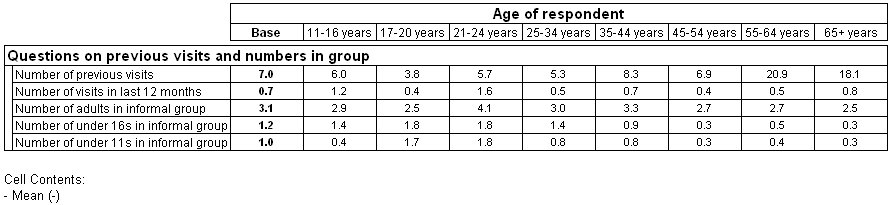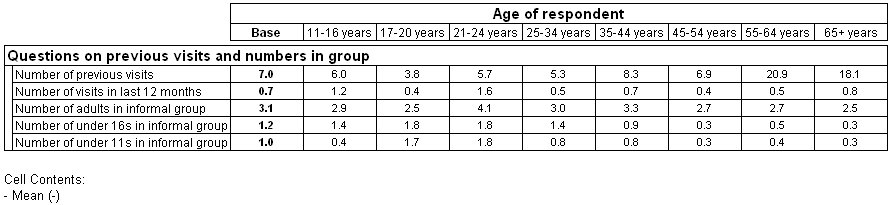Creating a summary statistic table
You might find it useful to summarize a number of different variables in a single table. You can do this by creating a new variable that contains references to the variables you are interested in. You can then select the summary information you want to display in the cell contents for the table. For example, the following table summarizes five questions that were asked in the original Museum survey, dealing with respondents' previous visits and the numbers of people of different ages in their group during the current visit. It shows the mean values for each of these questions, tabulated by age of respondent.
Table with variable of mean scores
In this example a new variable, Questions on previous visits and numbers in group, has been created and added to the side axis, with the existing Age of respondent variable on the top axis. The new variable contains five categories, each corresponding to an existing variable. The cell contents for the table show the mean, which is calculated for each category using the variable corresponding to that category.
This example shows how to create a mean summary table. You can produce other types of summary statistic tables for any cell item that can be based on a numeric variable, for example, maximum, minimum, or standard deviation.
See
See also