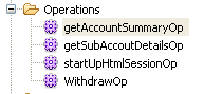The same occurs if having the Operations folder selected, you go to the Menu Bar and select the
File >
New option or you drop-down the list of options in the

icon in the Tool Bar. The
Operation option launches the Transaction editor in the Operation page (Operation editor).
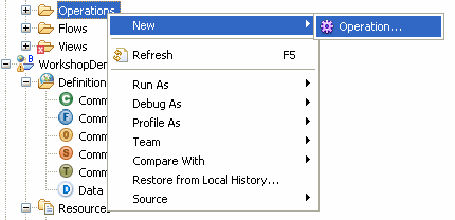
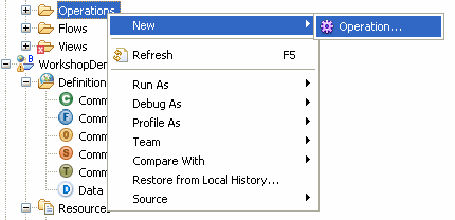
 icon in the Tool Bar. The Operation option launches the Transaction editor in the Operation page (Operation editor).
icon in the Tool Bar. The Operation option launches the Transaction editor in the Operation page (Operation editor).