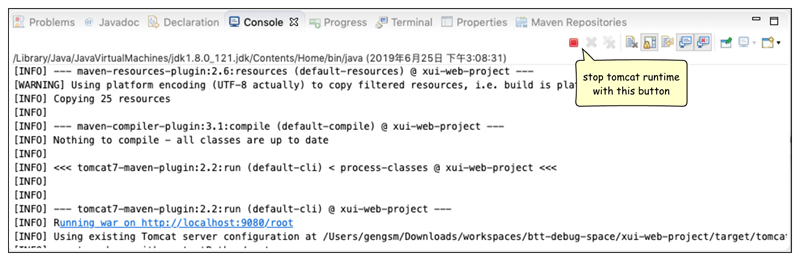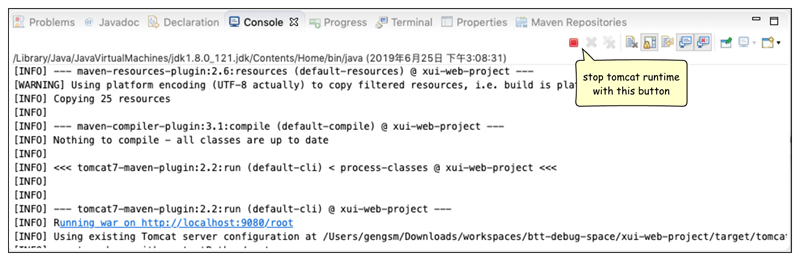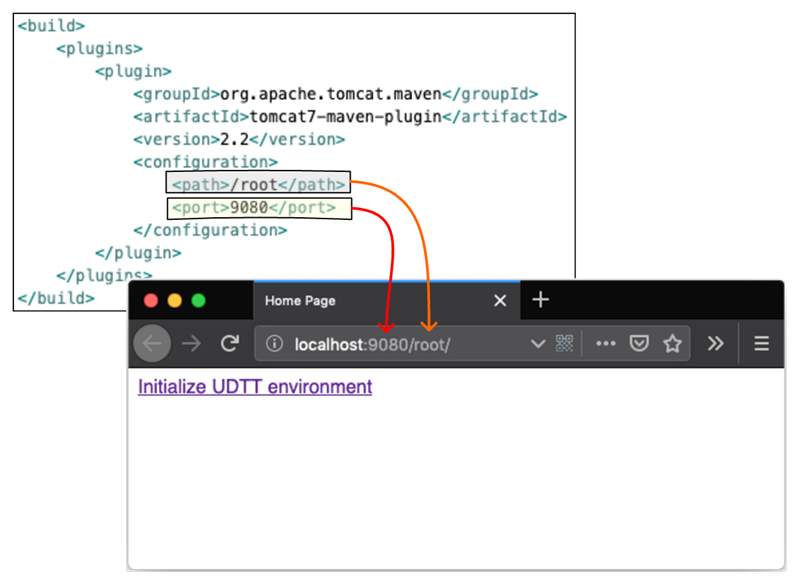Run UDTT project in Apache Tomcat
From the UNICOM® Digital Transformation Toolkit (UDTT™) IDE, you can run a UDTT project on an Apache Tomcat environment.
From the UDTT IDE, right-click on a UDTT project, and click UDTT Tools > Run With Tomcat.
The Tomcat server status is displayed in the Eclipse Console view:
You can stop the Tomcat instance by clicking the stop icon in the Console toolbar.
Change the Tomcat configuration
If necessary, you can change the Tomcat configuration in the Maven configuration file.
Edit the pom.xml file in the root of the project directory and search for tomcat7-maven-plugin.
The two properties that you can change are:
▪ path: context path in URL
▪ port: HTTP connection port
For more information about the Tomcat Maven plug-in, see
https://tomcat.apache.org/maven-plugin-trunk/index.html.
Go up to