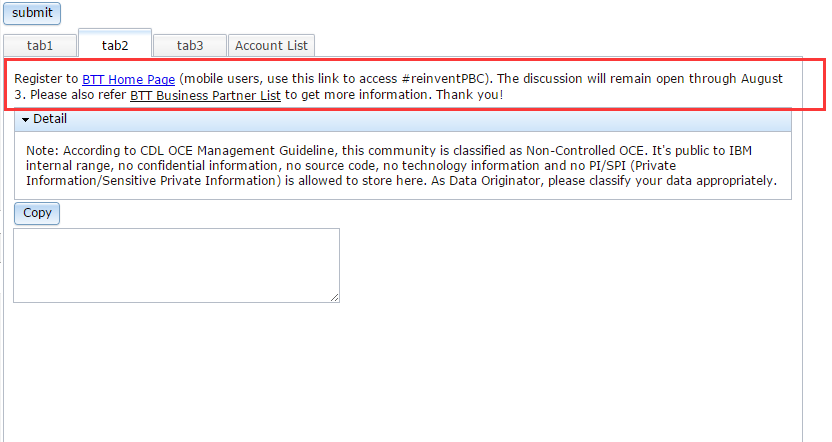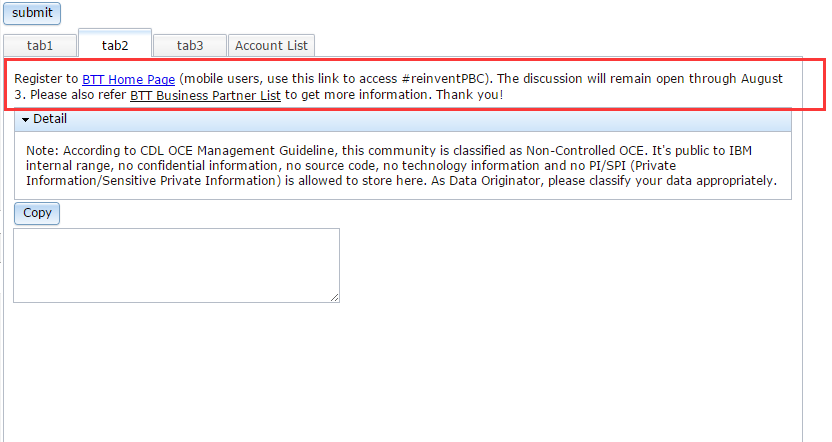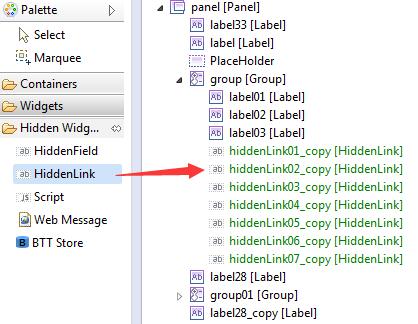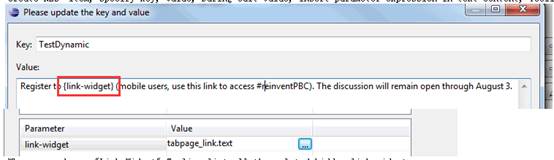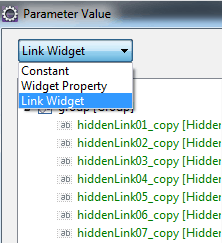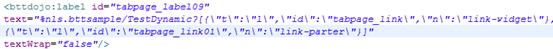Link in Text
Link in Text is a flexible label widget that enables you to insert an anchor link. The link supports NLS, ECA and data binding.
To use the Link in Text widget
1 Drag the HiddenLink widget from the Hidden Widgets group in the Palette to the outline hierarchy.
2 Create a label widget, and then edit the label text.
3 Create an NLS item. In the edit value field, insert a parameter expression. Tooling lists the parameters, so that you can set their values.
4 When you choose “Link Widget”, Tooling lists all the hidden link widgets.
5 When you choose a hidden link, Tooling records the widget id in the generated HTML phase.
Go up to