|
Property
|
Description
|
|---|---|
|
noAction
|
This option indicates there will be no feedback when user clicks menu item. There is no more configuration when type is “noAction”.
|
|
link
|
If this option is selected, the action details could only be set as ‘Launch URL’, and users need to manually input the target URL address. New window. This property indicates whether the response will be shown in a new create page or not. The default value is ‘false”. This property is only available when the action type is set as ‘link’, otherwise, it will be hidden. 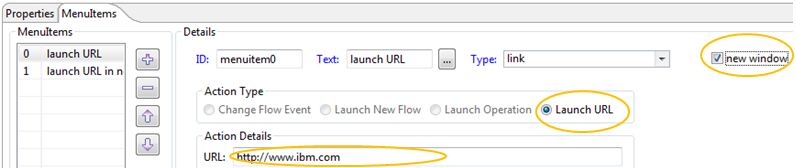 |
|
submit
|
This option means the data of selected row will be submitted to server. The menu item may be disabled if there is validation error in current page. The actions for "submit" type are: Change Flow Event, Launch New Flow, and Launch Operation. 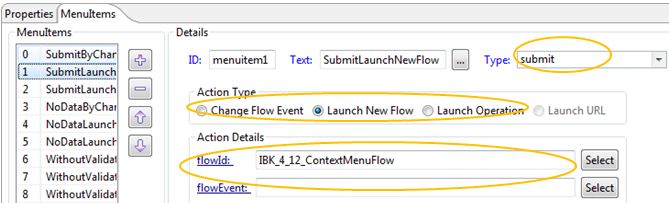 |
|
submit without validation
|
This option means the data of selected row will be submitted to server, just like “save” function. The actions for "submit without validation" type are: Change Flow Event, Launch New Flow, and Launch Operation.
|
|
submit with no data
|
This option means the action will only ask to change sever state but there will be no data submit, just like “cancel” function. The actions for "submit with no data" type are: Change Flow Event, Launch New Flow, and Launch Operation.
|