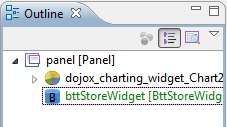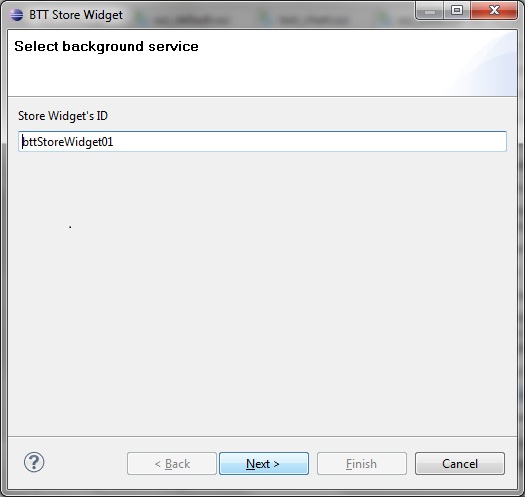Using UDTT store widget
1 Select UDTT store from the Hidden Widget list on Palette.
2 Drop it to the root container on the Outline panel.
3 Enter the store ID:
4 Selected operation context or local context and click Finish.
See
Data slider for an example.
Go up to