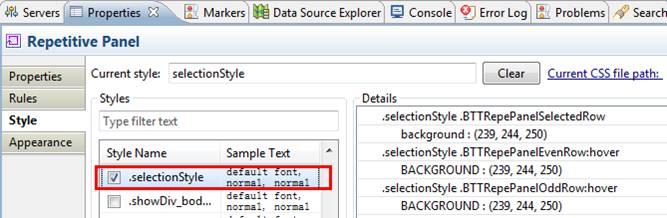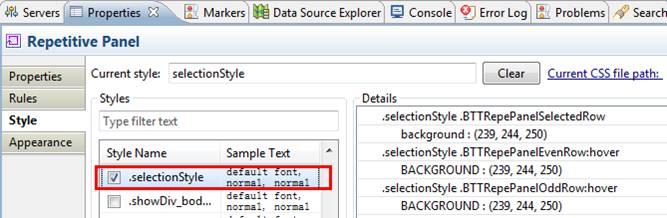Setting style for the selected row
You can set different style for a selected row in the Repetitive Panel.
1 Set the selectionMode value to be single.
2 Define a selectionStyle for the selected row.
For example:
.selectionStyle .BTTRepePanelOddRow:hover {
background-corlor:#EFF4FA;
}
.selectionStyle .BTTRepePanelEvenRow {
background-corlor:#EFF4FA;
}
.selectionStyle .BTTRepePanelSelectedRow {
background-corlor:#EFF4FA;
}
3 Add the customized style to the repetitive panel.
Go up to