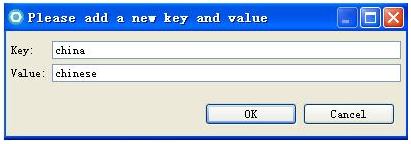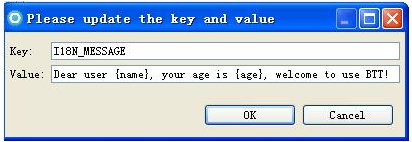Editing NLS files
You can use Editing Buttons to add a new NLS file, delete an existing NLS file, and edit a NLS file.
You need to select a NLS element from Element List before, so that Editing Buttons get activated.
Add a new NLS file
Click the Add button and the following dialog will display:
Type the key and value, and then click OK. The key and value display in the current Element List.
Delete an existing NLS file
Click the Delete button. The selected key and value are deleted in the dialog window.
Edit a NLS file
Click the Update button and relative update dialog will display as the following shows:
Change the key and value, and then click OK. The update result appears in the Element List panel.
Go up to