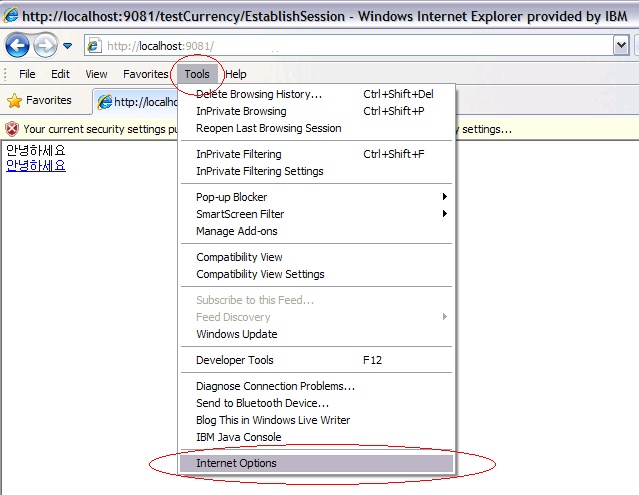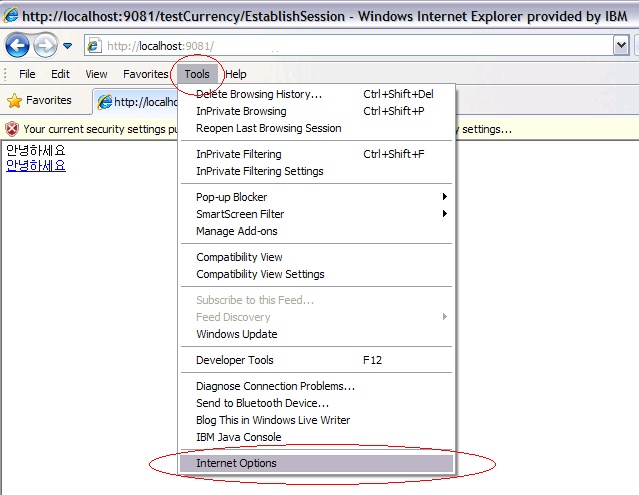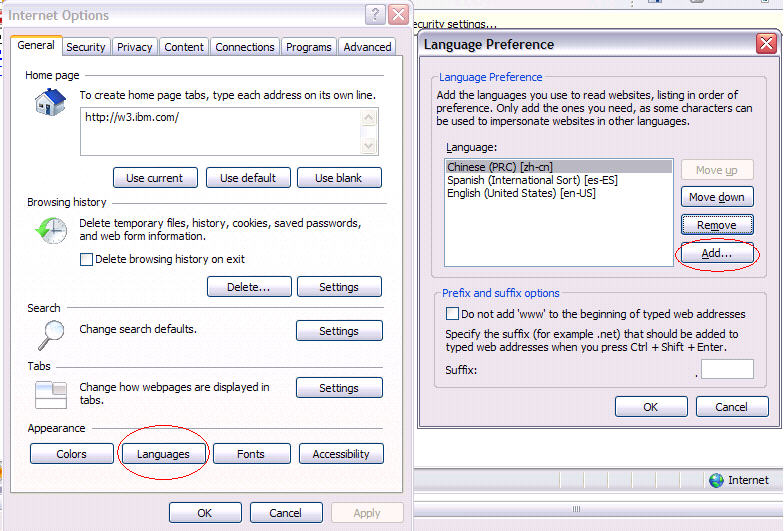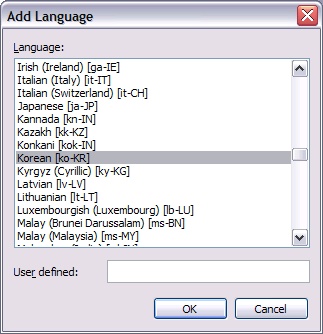Setting the language locale for IE browser
1 Open the browser, and select Tools > Internet Options.
2 Click the General tab, and then click Languages. In the Language Preference dialog box, click Add.
3 Select Korean. Move it to the top, and then click OK.
Go up to