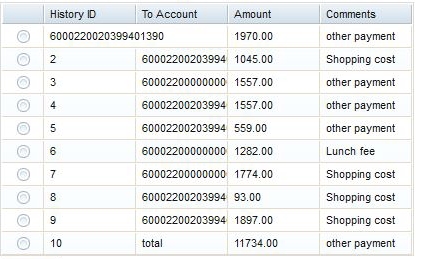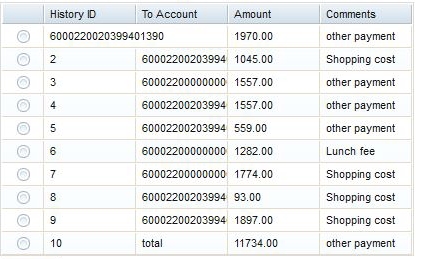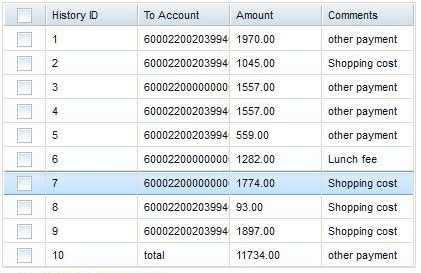Making table rows selectable
You can create a table where users can select one single row or multiple rows. There are the two kinds of selectable tables:
Single selection
Radio button preceding each row. Users can select only one row at a time.
Multiple selection
Checkbox preceding each row. Users can select multiple rows at once.
Procedure
1 Select the value for selectionMode in Properties.
▪ Single: radio preceding each row.
▪ Multiple: checkbox preceding each row.
2 Set true for indirectSelction in Properties.
Go up to