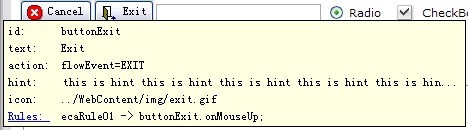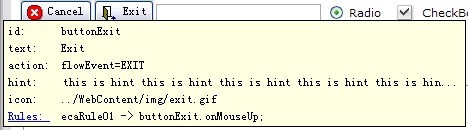
|
Widget
|
Properties whose showInTooltip is set false
|
|---|---|
|
Text
|
visibility
|
|
Label
|
text, visibility
|
|
Button
|
text, visibility, icon
|
|
Combo
|
visibility
|
|
Radio
|
text, visibility
|
|
CheckBox
|
text, visibility
|
|
SelectList
|
visibility
|
|
RichText
|
visibility
|
|
TextArea
|
visibility
|
|
Image
|
visibility
|
|
Link
|
text, visibility
|
|
Table
|
visibility
|
|
Tree
|
visibility
|
|
ErrorMessage
|
visibility
|
|
FileUpload
|
visibility
|
|
TabbedPane
|
visibility
|
|
ContentPane(Tabs)
|
title
|
|
Group
|
text
|