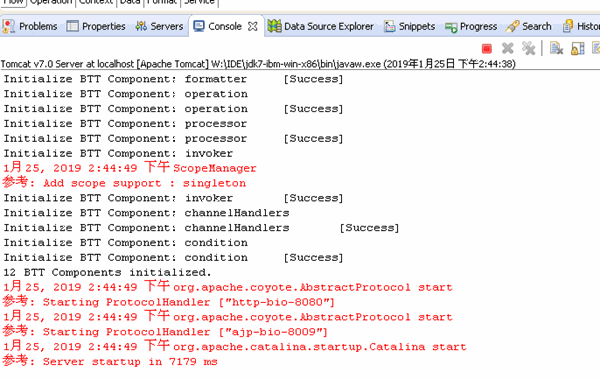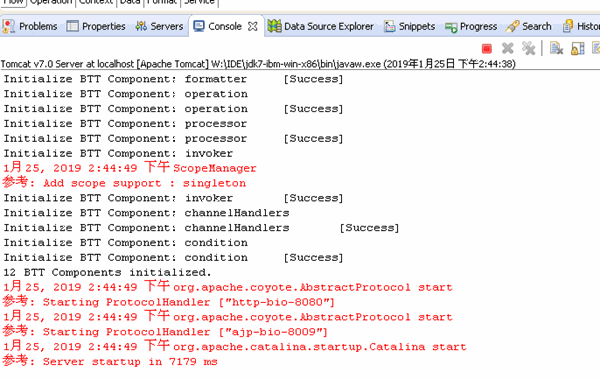Setting up and running the UDTTServerProject application
Complete the following steps to configure and run the UDTTServerProject application in your development environment.
Configure the UDTTServerProject application
1 Import the UDTTServerProject application from <UDTT_root>/BTTSample/ClientEngineExample/UDTTServerProject into the UDTT development environment.
2 Enable CORS in web.xml.
<servlet>
<display-name>OpenAPIRequestServlet</display-name>
<servlet-name>OpenAPIRequestServlet</servlet-name>
<servlet- class>unicomsi.btt.openapi.OpenAPIRequestServlet</servlet-class>
<init-param>
<param-name>CORS</param-name>
<param-value>true</param-value>
</init-param>
<init-param>
<param-name>ORIGIN</param-name>
<param-value>*</param-value>
</init-param>
</servlet>
Run the UDTTServerProject application
1 Deploy the UDTTServerProject application to your application server.
2 Start the UDTTServerProject application from the UDTT development environment.
The application is active when you see the following output displayed on the console page:
Any errors are also displayed on the console.
See:
Go up to