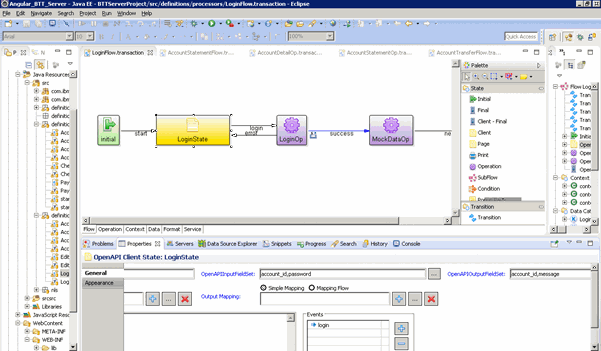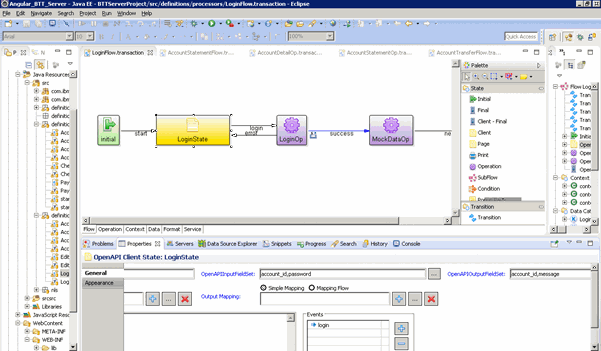Using the client engine state
Complete the following steps to edit the UNICOM® Digital Transformation Toolkit (UDTT™) client engine state by using the UDTT flow editor:
1 Open your flow, or create a new flow if required.
2 Select the Client(Engine) state, or add a new state if required.
3 Open the Properties editor and edit the following fields for your state:
Set <state_name>InputFieldSet to the expected incoming data.
Set <state_name>OutputFieldSet to the outgoing data you want to expose.
See:
Go up to