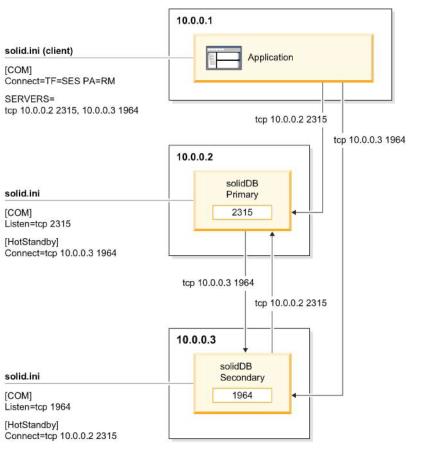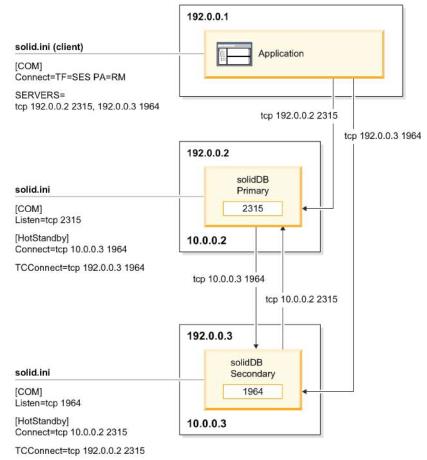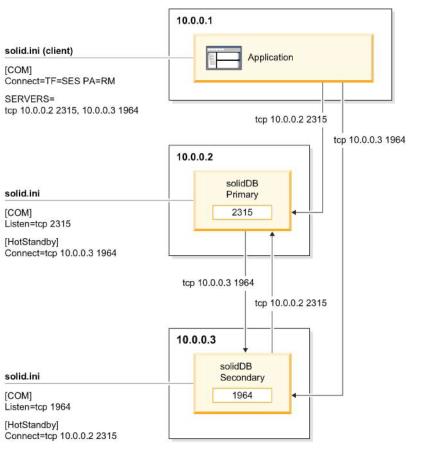
|
Abbreviation
|
Corresponding syntax
|
|---|---|
|
TF
|
TF_LEVEL
|
|
CO
|
CONNECTION
|
|
SES
|
SESSION
|
|
PA
|
PREFERRED_ACCESS
|
|
RM
|
READ_MOSTLY
|
|
WM
|
WRITE_MOSTLY
|
|
LR
|
LOCAL_READ
|
|
S
|
SERVERS
|
|
Option
|
Description
|
Protocol
|
|---|---|---|
|
-4
|
Specifies that client connects using IPv4 protocol only.
|
TCP/IP
|
|
-6
|
Specifies that client connects using IPv6 protocol only.
In Windows environments, this option is mandatory if IPv6 protocol is used.
|
TCP/IP
|
|
-isource_address
|
Specifies an explicit connecting socket source address for cases where the system default source IP address binding does not meet application needs.
source_address can be an IP address or a host name.
|
TCP/IP
|
|
-z
|
Enables data compression for the connection
Important:
▪Data compression is not available for HotStandby connections (HotStandby.Connect) and NetBackup connections (ADMIN COMMAND 'netbackup').
▪Data compression for netcopy connections cannot be enabled with the -z option. Instead, use the HotStandby.NetcopyRpcCompress=yes parameter setting.
|
All
|
|
-c milliseconds
|
Specifies the login timeout (the default is operating-system-specific). A login request fails after the specified time has elapsed.
|
TCP/IP
|
|
-r milliseconds
|
Specifies the connection (or read) timeout. A network request fails when no response is received during the time specified. The value 0 (default) sets the timeout to infinite (operating system default timeout applies).
|
TCP/IP
|
|
-ofilename
|
Turns on the Network trace facility and defines the name of the trace output file See Network trace facility in the solidDB® Administrator Guide for details.
|
All
|
|
-plevel
|
Pings the server at the given level (0-5).
Clients can always use the solidDB® Ping facility at level 1 (0 is no operation/default). Levels 2, 3, 4 or 5 may only be used if the server is set to use the Ping facility at least at the same level.
See “Ping facility” in the solidDB® Administrator Guide for details.
|
All
|
|
-t
|
Turns on the Network trace facility
See “Network trace facility” in the solidDB® Administrator Guide for details.
|
All
|
|
PREFERRED_ ACCESS:
|
TF_LEVEL: Not specified or NONE
|
TF_LEVEL: CONNECTION
|
TF_LEVEL: SESSION
|
|---|---|---|---|
|
Not specified
|
▪No failover or switchover support
▪No load balancing (Basic connectivity)
|
▪Transparent failover (session state not preserved)
▪Transparent switchover
▪Workload in Primary only
▪No load balancing
|
▪Transparent failover (session state preserved)
▪Transparent switchover
▪Workload in Primary only
▪No load balancing
|
|
WRITE_MOSTLY (default)
|
▪No transparent failover support
▪Transparent switchover
▪Workload in Primary only
▪No load balancing
|
▪Transparent failover (session state not preserved)
▪Transparent switchover
▪Workload in Primary only
▪No load balancing
|
▪Transparent failover (session state preserved)
▪Transparent switchover
▪Workload in Primary only
▪No load balancing
|
|
READ_MOSTLY
|
▪No transparent failover support
▪Transparent switchover
▪Workload in Secondary and Primary
▪Load balancing
|
▪Transparent failover (session state not preserved)
▪Transparent switchover
▪Workload in Secondary and Primary
▪Load balancing
|
▪Transparent failover (session state preserved)
▪Transparent switchover
▪Workload in Secondary and Primary
▪Load balancing
|
|
LOCAL_READ
|
▪No transparent failover support
▪Transparent switchover
▪Primary reads and writes executed locally using SMA connection
▪Secondary reads executed locally using SMA connection, writes on Primary using network connection
|
▪Transparent failover (session state not preserved
▪Transparent switchover
▪Primary reads and writes executed locally using SMA connection
▪Secondary reads executed locally using SMA connection, writes on Primary using network connection
|
▪Transparent failover (session state preserved
▪Transparent switchover
▪Primary reads and writes executed locally using SMA connection
▪Secondary reads executed locally using SMA connection, writes on Primary using network connection
|
|
SQLSTATE
|
Native code
|
Message text and description
|
|---|---|---|
|
08001
|
25217
|
Client unable to establish a connection
Description: The driver has used the TC connect info to find an applicable server and connect to it. The effort has failed due to one of he following reasons:
▪No host listed in the address list was found
▪A host was found but the login timed out
▪A host was found but the login was rejected
▪Hosts found but not in the PRIMARY/ STANDALONE state
|
|
HY000
|
21307
|
Invalid connect info...
Description: a syntax error is found in an elementary connect string or in the TC connect info (data source info).
|
|
HY000
|
21300
|
Protocol ... not supported.
Description: the string “TC” in the beginning of the TC connect info is misspelled (or, an incorrect protocol name is given in the elementary connect string).
|
|
SQLSTATE
|
Native code
|
Message text and description
|
|---|---|---|
|
0100
|
25218
|
Connected to Standalone or Primary Alone server.
An effort has been made to set any non-default value of TF_LEVEL or
PREFERRED_ACCESS, and there is only one server available. On this case, neither failure transparency nor load balancing is available.
|