|
Description
|
Illustration
|
|---|---|
|
Server #2 fails.
Server #1 switches state from PRIMARY ACTIVE to PRIMARY UNCERTAIN automatically, and suspends any open transactions.
The watchdog determines that Server #2 is not responding.
Note If AutoPrimaryAlone is set to Yes in solid.ini on the primary server, then the server switches to PRIMARY ALONE state automatically instead of PRIMARY UNCERTAIN state.
|
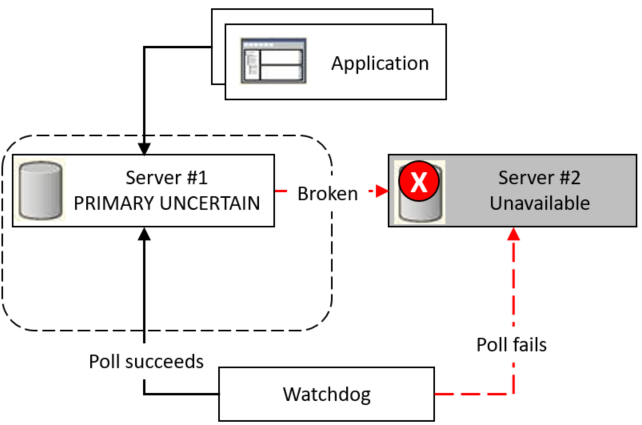 |
|
The watchdog instructs the primary server to switch state to PRIMARY ALONE by using the command:
ADMIN COMMAND 'hsb set primary alone';
Server #1 commits any open transactions but saves all transactions in the transaction log, in case they have not been committed by Server #2.
Server #1 continues to accept new transactions from applications.
The watchdog continues to monitor responsiveness of servers.
Note If the transaction log on Server #1 fills up before the network connection is fixed, you might have to switch Server #1 to STANDALONE state.
|
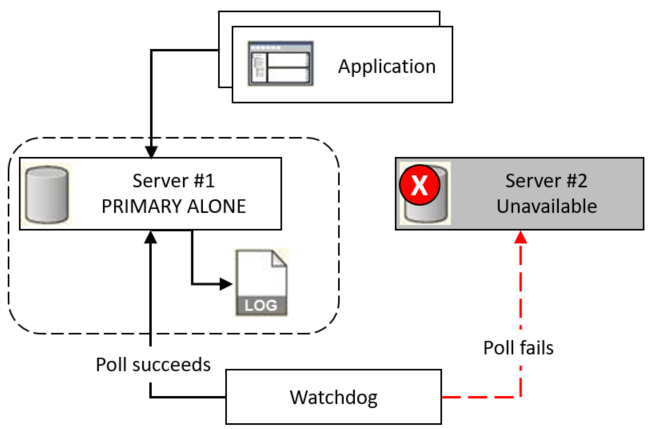 |
|
The administrator brings Server #2 back up as the secondary server.
The watchdog determines that Server #2 is responsive and instructs Server #1 to connect to Server #2 by using the command:
ADMIN COMMAND 'hsb connect';
Server #2 reads the transaction log from Server #1.
Note If you switched Server #1 to STANDALONE state, you must copy the database from Server #1 to Server #2 before you reconnect the servers, see Synchronizing primary and secondary servers for details.
|
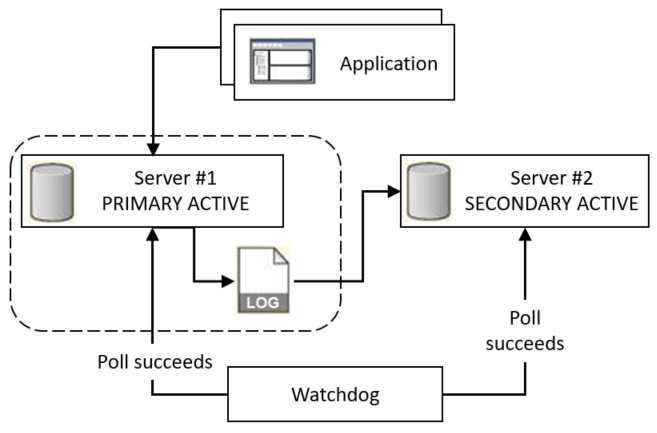 |