|
Description
|
Illustration
|
|---|---|
|
When the servers cannot connect to each other, Server #1 switches to PRIMARY UNCERTAIN state and Server #2 to SECONDARY ALONE state.
|
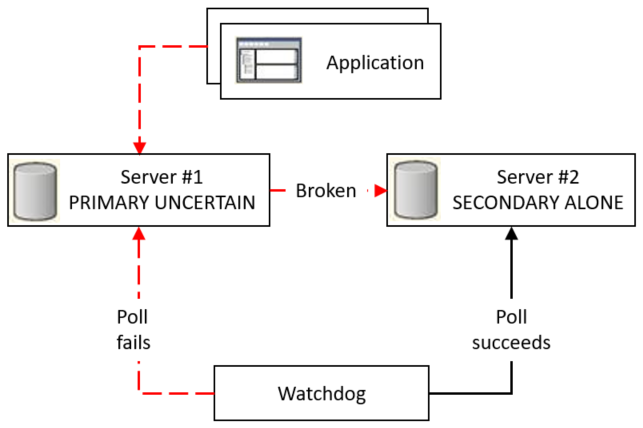 |
|
Because the watchdog cannot connect to Server #1, the watchdog concludes that Server #1 is not available and switches Server #2 to PRIMARY ALONE state by using the command:
ADMIN COMMAND 'hsb set primary alone';
Applications switch from Server #1 to Server #2 and Server #2 saves transaction details in the log to send to Server #1.
Note If the transaction log on Server #2 fills up before the network connection is fixed, you might have to switch Server #2 to STANDALONE state.
Important Both servers are in a PRIMARY role. If a program or an administrator intervention switched Server #1 from PRIMARY UNCERTAIN to state PRIMARY ALONE state, then there would be two active primary servers, both of which could be accepting transactions, and the differences would not be resolvable.
|
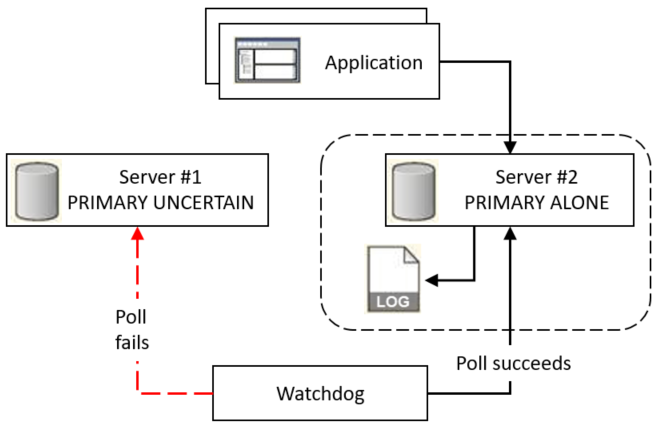 |
|
The administrator fixes the network connections.
The watchdog determines the states of the two servers by using the command:
ADMIN COMMAND 'hsb state';
The watchdog then switches Server #1 to SECONDARY ALONE by using the command:
ADMIN COMMAND 'hsb switch secondary';
|
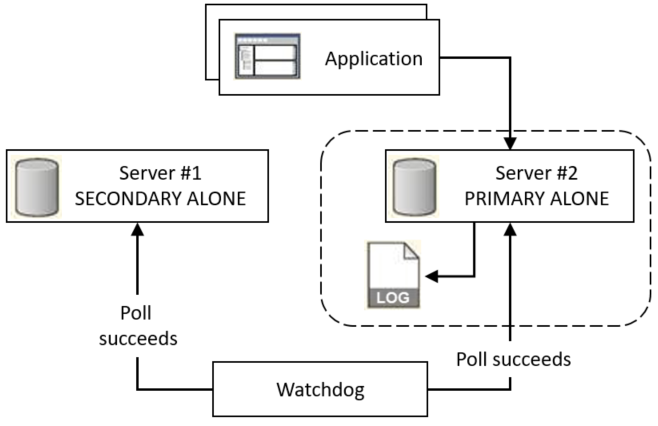 |
|
The watchdog instructs Server #2 to connect to Server #1 by using the command:
ADMIN COMMAND 'hsb connect';
Server #1 reads the transaction log from Server #2.
Note If you switched Server #2 to STANDALONE state, you must copy the database from Server #2 to Server #1 before you reconnect the servers, see Synchronizing primary and secondary servers for details.
|
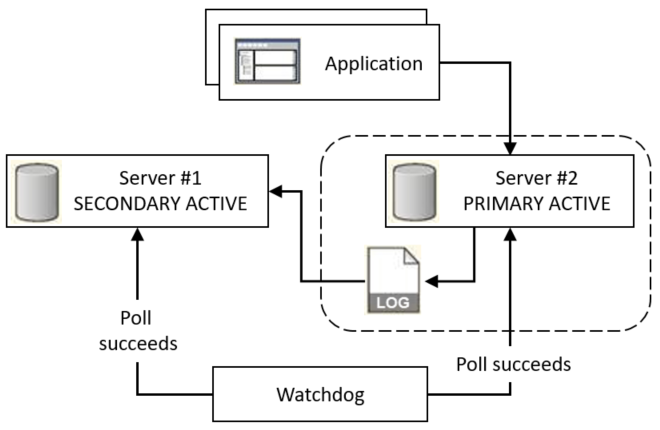 |