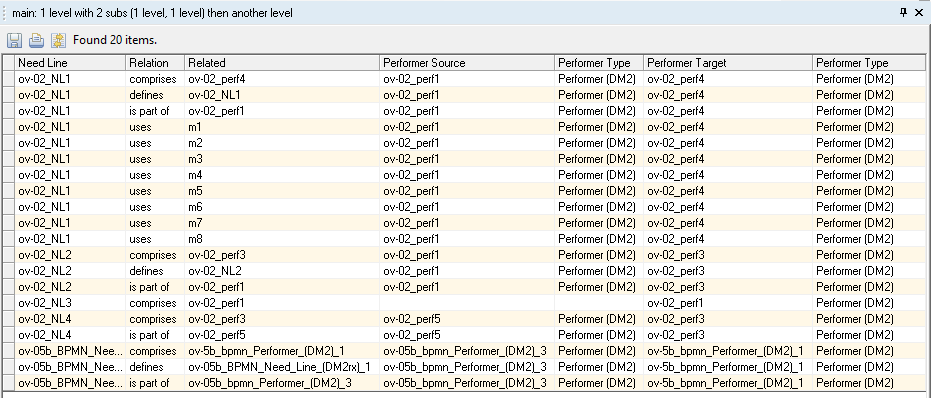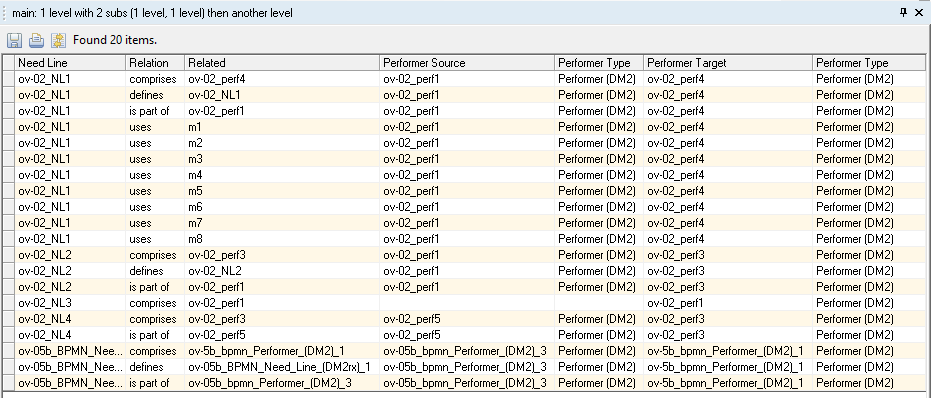Example 2: Multi-level main with 1-Level subreport
This example shows what happens if you add another level to the end of the main report after running the subreports.
The only difference compared to
Example 1: 1-level main with 1-level subreport , other than the report name, is the new entries in bold:
REPORT "main: 1 level with 2 subs (1 level, 1 level) then another level"JOIN SELECT Relation ORDERBY Relation JOIN SELECT "Name" LEGEND "Related" ORDERBY "Name", "Identity"
The new columns requested by the main report appear before those presented by subreports:
This also shows what happens when the main report produces more rows. The subreport starts presenting its data from the row that it was invoked for. When the subreport is complete, presentation continues from the next appropriate row.
Related topics
Parent topic
This site works best with JavaScript enabled