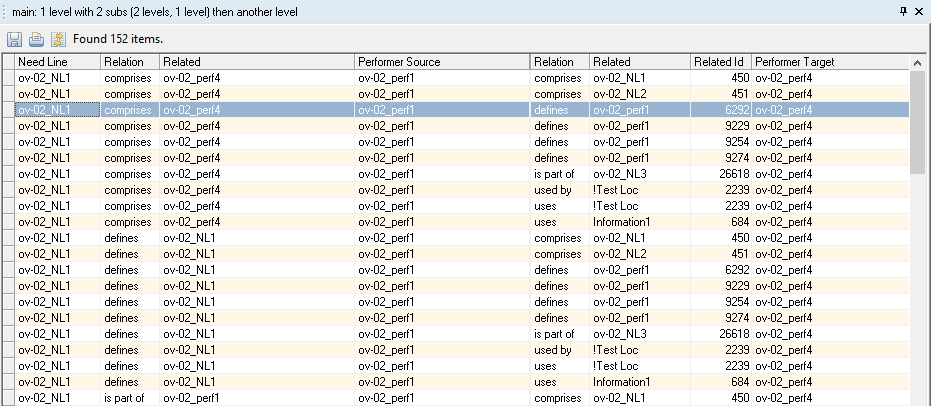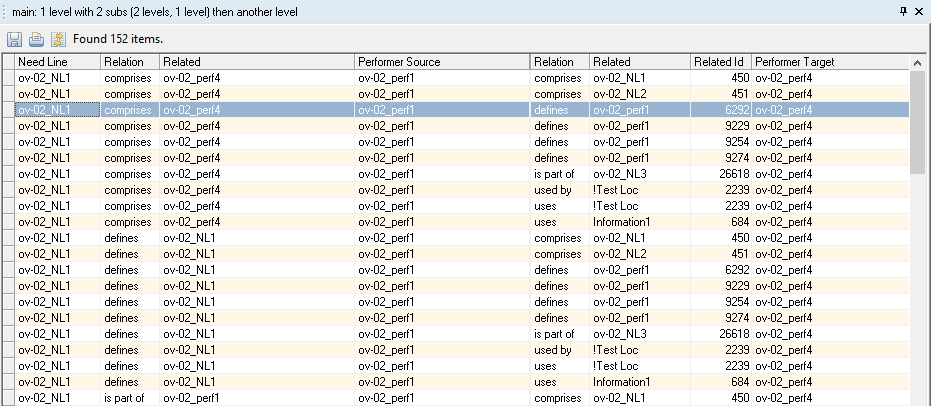Example 4: Multi-level main with multi-level subreport
This example shows what happens if a level is added to the main report in
Example 1: 1-level main with 1-level subreport:
The Performer Type columns have been hidden by resizing them.
The Relation and Related columns, which immediately follow the Need Line, are from the main report.
The Relation, Related and Related Id columns following the Performer Source column are from the first subreport.
Related topics
Parent topic