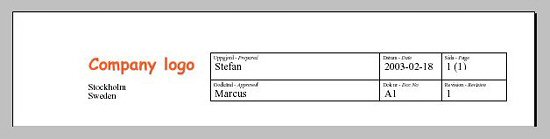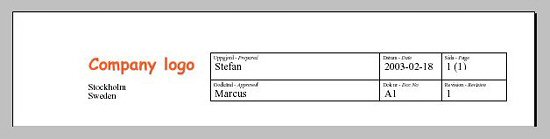
|
Tag
|
Description
|
|---|---|
|
fp:cell or fp:textcell
|
Contain simple text. These tags can create a cell that contains the text "Hello world":
<fp:textcell>Hello world</fp:textcell>
|
|
fp:imagecell
|
Contains an image. The image is read from a file, and the file must be in the .../Program Files/Focal Point/tool/images folder. Images can be in either GIF or JPG format; for example,
<fp:imagecell filename="myimage.jpg" />
If an fp:imagecell tag is in the first row or column of a header, it might not be displayed properly.
|
|
fp:complexcell
|
Contains a number of texts. The text can be a plain or a stringParam with type="template/runtime/never/fetch". This tag is the only fp:*cell tag that has its own tags. For more information about this tag, see the fp:complexcell tags table.
|
|
Name
|
Description
|
Applicable tag
|
|---|---|---|
|
filename
|
A mandatory attribute that specifies the name of the file that contains the image.
|
fp:imagecell
|
|
align
|
An optional attribute that determines the horizontal alignment (left, right, or center).
The default value is left.
|
fp:textcell and fp:complexcell
|
|
border
|
An optional attribute that determines the border of the cell. The total border value is the sum of the values of each of the borders. The default value is 0.
For example, the borders of a cell have the following values:
Upper: 1
Lower: 2
Left: 4
Right: 8
To draw the upper, left, and right border, set the border value to:
1+4+8=13:border="13"
|
All fp*cell tags
|
|
colspan
|
An optional attribute that determines the number of table columns that a cell occupies. When the colspan attribute is used, the information about the number of cells required is incorrect. For example, a colspan="2" is counted as two cells.
The default value is 1.
|
All fp*cell tags
|
|
headingstyle
|
An optional attribute that determines the heading styles to use in the cell.
The default value is Normal.
|
All fp*cell tags
|
|
scalepercent
|
An optional attribute that determines the scaling of the image. To create the best quality image, create the image approximately five times larger than the intended size. Then scale down the image to the intended size. Images often are better quality on paper than on screen. For a standard screen size, scalepercent="100".
The default value is 100.
|
fp:imagecell
|
|
Name
|
Description
|
|---|---|
|
fp:newline
|
Inserts a line break
|
|
fp:stringParam
fp:intParam
fp:checkboxParam
|
Inserts the plain text that is the result of evaluating the fp:*Param tag
|
|
fp:text
|
Inserts plain text
|
|
Attribute
|
Description
|
|---|---|
|
cols
|
A mandatory attribute that determines the number and size of columns. For example, to create a table with three columns in which the third column is larger than the other columns, enter:
cols="30,30,40"
|
|
height
|
A mandatory attribute that determines the height of the header. This attribute affects PDF reports only. For example, to specify a height of 3 cm, enter:
height="100"
|
|
page
|
An optional attribute that determines the pages for which the header is used. This attribute has the following possible values:
▪ all: The header is used on all the pages (the default value)
▪ first: The header is used on the first page only
▪ left: The header is used on all the left pages
▪ right: The header is used on all the right pages
The following rules apply to setting the page attribute:
▪ For the first page, use page="first". Otherwise, use page="right" or page="all". If none of those pages exist, do not use a header.
▪ For left pages, use page="left". Otherwise, use page="all". If none of those pages exist, do not use a header.
▪ For right pages, except for the first page, use page="right". Otherwise, use page="all". If none of those pages exist, do not use a header.
The default value is all.
|
|
percentwidth
|
An optional attribute that affects the width of the table header. The default value is 100.
|