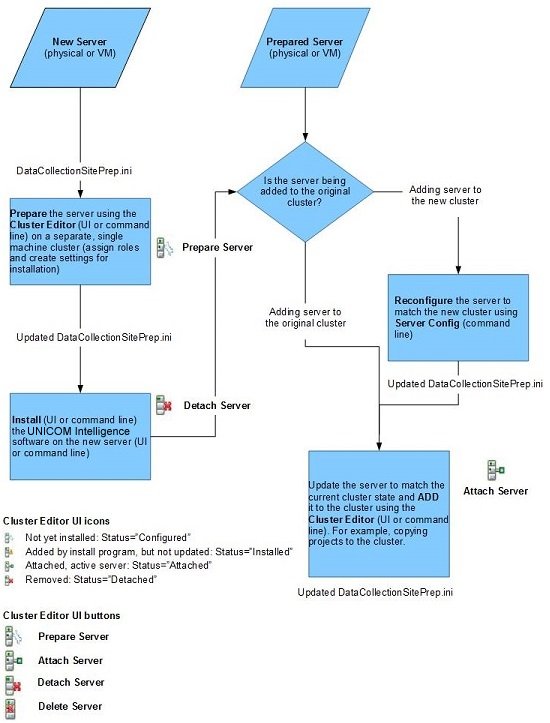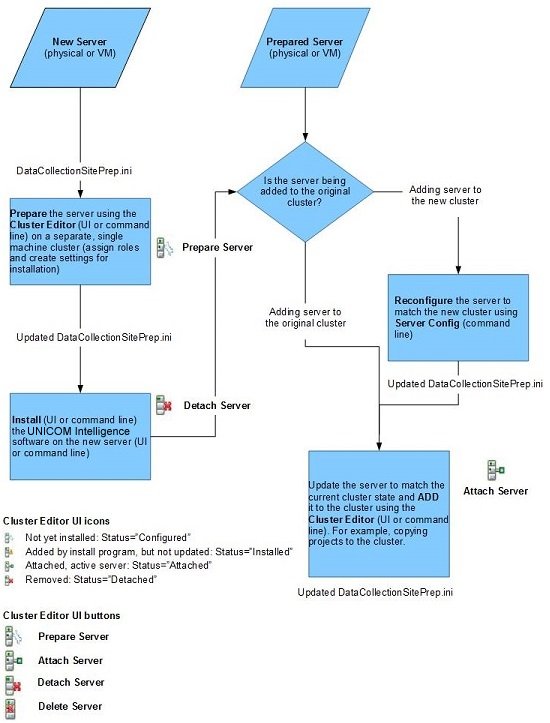Adding a UNICOM Intelligence cluster server
The following section provides a brief overview of the methods for adding a UNICOM Intelligence server to an existing cluster.
UNICOM Intelligence servers are in the following categories:
▪Unprepared UNICOM Intelligence server: The Cluster Editor utilities were not used to prepare the server and the UNICOM Intelligence software has not been installed on the virtual or physical server.
▪Prepared UNICOM Intelligence server: The Cluster Editor utilities were used to prepare the server and the UNICOM Intelligence software is installed on the virtual or physical server.
Adding a server to a cluster is a different process, depending on whether the server was previously part of the cluster.
This section provides information about the configuration of unprepared and prepared UNICOM Intelligence servers, intended for UNICOM Intelligence administrators. It assumes knowledge of UNICOM Intelligence Server and cluster installation procedures.
Method 1: Unprepared UNICOM Intelligence server
The steps for adding a server when the server was not prepared by using the Cluster Editor utility, and UNICOM Intelligence is not preinstalled, are provided as follows:
2 Prepare the server with the Cluster Editor utility (either UI or command line) from a separate, single computer cluster.
3 Install the UNICOM Intelligence Server software.
4 Detach the server from the separate, single computer cluster.
5 Now the that server is in a prepared state, refer to the following section for instructions on adding a prepared server.
Method 2: Prepared UNICOM Intelligence server
This scenario assumes that the server was prepared by using the Cluster Editor utility and that the UNICOM Intelligence software is already installed on the computer. For detailed configuration information, see
Server Configuration utility (ServerConfig.exe) and
Command line Cluster Editor utility (ClusterEditor.exe).
The steps for adding a server, when UNICOM Intelligence is preinstalled, are:
Note A new server can be a copied from a virtual computer image. However, the virtual computer image must be configured with a unique name before it can be added to the cluster.
2 After you update the site preparation file on the server with the ServerConfig.exe utility, use the Cluster Editor (UI or command line) to attach the server to the cluster.
This flowchart shows the server process when the Cluster Editor utilities are used.
See also