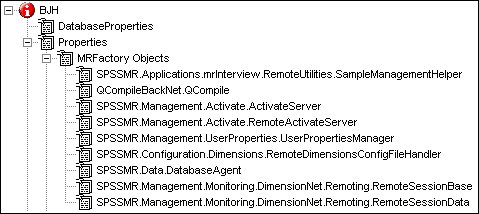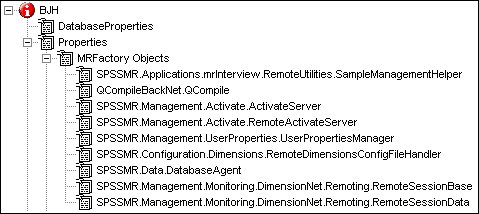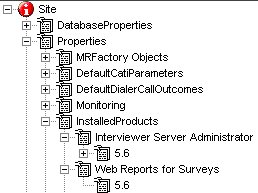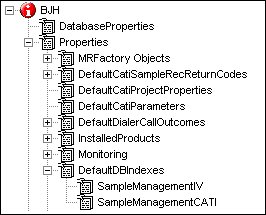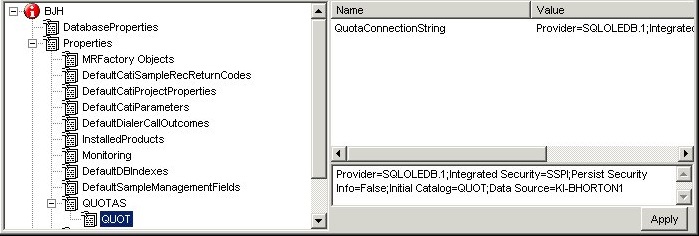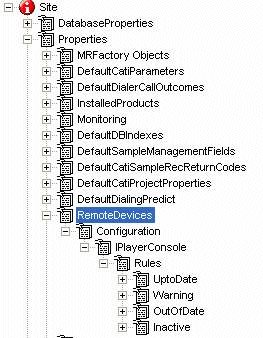Property collections at the site level
Besides the individual properties at the site level, there are also some property collections. These consist of properties that are used as defaults for objects, projects, or interviews that are created using the UNICOM Intelligence tools.
MRFactory objects
Stores properties for various objects created by MRFactory. Each object has its own property collection, and each of these collections contains a single filename property that has no value.
DefaultCapiSampleRecReturnCodes
Stores sample record return code information for personal interviewing projects. These properties are automatically added to the sample management objects for all projects that are activated with the CAPI option enabled. Each return code has two properties, Code and Text, that define the numeric contact return code and its description. For example, the Edited return code has Edited.Code = 35 and Edited.Text = “Edited”. Refer to for more information.
DefaultCapiProjectProperties
A collection of properties that specify default settings for personal interviewing projects. You can change the settings for an individual project using either the Project Editor activity in UNICOM Intelligence Interviewer - Server Admin or DPM Explorer.
SyncRejectParticipantsFields
The name of the sample fields that can be shown in the UNICOM Intelligence Interviewer - Server Admin Review activity when checking the rejected synchronizations in the sample data.
SyncRejectProjectFields
The name of the project metadata fields that can be shown in the UNICOM Intelligence Interviewer - Server Admin Review activity when checking the rejected synchronizations in the case data.
See for information regarding other personal interviewing project properties.
DefaultCatiParameters
A collection of properties that specify default settings for telephone interviews. You can change them for an individual project using either the Project Editor activity in UNICOM Intelligence Interviewer - Server Admin or DPM Explorer. Phone room supervisors who may not be familiar with the property names can change some of the settings using the Interviewing Options activity.
DefaultCatiProjectProperties
A collection of properties that specify default settings for telephone interviewing projects. You can change the settings for an individual project using either the Project Editor activity in UNICOM Intelligence Interviewer - Server Admin or DPM Explorer.
ProjectMessage
Displays the default project message.
DefaultTimeRanges
Displays the default time ranges that will be used in the introduction text to replace the {Respondent:TimeRange} tag.
DefaultDialerCallOutcomes
Stores information about the call outcome codes that the dialer uses to inform sample management of the results of each call. See the topic for more information.
InstalledProducts
Contains one property collection for each UNICOM Intelligence product you have installed (that is, UNICOM Intelligence Interviewer - Server Admin, UNICOM Intelligence Interviewer - Server Admin, and UNICOM Intelligence Reporter). Each collection contains a version collection (for example, 4.0) that contains properties specifying comments, copyright, patch level, and the installation type (for UNICOM Intelligence Interviewer - Server Admin only).
DefaultDBIndexes
This contains two collections that specify how columns in the Participants table should be indexed. The SampleMangementIV collection applies to inbound (web) projects and the SampleManagementCATI collection applies to telephone interviewing projects. For more information, see
Adding indexes to sample tables.
DefaultSampleManagementFields
The properties in this collection define the fields required in a sample table. They are the ones that users see on the Required Columns tab Required Columns tab in the Participants activity when they load the project's sample records. Within this collection, each field has three properties that define its default value, length, and type. For example, the Queue collection contains Queue.DefaultValue='FRESH', Queue.FieldLength=64, and Queue.FieldType=Text.
DefaultCatiSampleRecReturnCodes
Stores information about sample record return codes for telephone interviewing projects. These properties are automatically added to the sample managements objects for all projects that are activated with the CATI option set. Each return code has two properties, called Code and Text, that define the numeric return code value and its description. For example, the Completed return code has Completed.Code=1 and Completed.Text="Completed". For more information,m see
Call and contact outcome codes.
DefaultCatiProjectProperties
A collection of properties specifying default settings for telephone interviewing projects. These properties are automatically added to all projects that are activated with the CATI option set. You can change them for an individual project using either the Project Editor activity in UNICOM Intelligence Interviewer - Server Admin or DPM Explorer. Phone room supervisors who may not be familiar with the property names can change the settings using the Interviewing Options Interviewing Options activity. For more information about the properties, see
Project and interview properties: Reference.
DefaultDialingPredict
This contains two properties to do with predictive dialing. DialingPredictProvider contains the name of the predictive dialing component (mrScriptBasicDialingPredict.DialingPredict) and PredictScript contains the script that implements predictive record selection. For more information, see
Predictive dialing algorithms.
UNICOM Intelligence Interviewer - Server Admin Report Filters
Stores definitions of filters used by the Reports activity when generating reports of activity on telephone interviewing projects.
QUOTAS
Contains a collection for each project that uses quota control. Within a project collection, the QuotaConnectionString property defines the connection string for connecting to the quota database; the QuotaAllocationPercentage property defines the quota allocation percentage value for each personal interviewing client.
DialingConfiguration
This collection is populated when you import a dialer configuration file using the Dialer Administration activity. It consists of two properties collections called Dialers and Positions. Dialers contains a property collection for each dialer on your system, defining the address and port of that dialer. Positions contains a property collection for each dialing station, defining the dialer and extension that each station uses. For more information, see
The dialer configuration file.
DefaultAppointmentSchedules
The properties in this collection are used for obtaining the default appointment schedules. Appointment schedules are set via the Appointments tab in the Interviewing Options activity.
DefaultDayPartConfigurations
The properties in this collection are used to set the value for day parts. Day parts are set via the Call Times tab in the Interviewing Options activity.
LogDownloadingProperties
This collection is populated when a user downloads UNICOM Intelligence Interviewer - Server Admin log files using the Manage Logs activity. DownloadingStartTime records the date and time at which the most recent download started, and IsInDownloading is set to True or False according to whether a download is currently in progress. This ensures that only one user can download files at a time.
RemoteDevices
UNICOM Intelligence Interviewer uses these properties to determine how project status icons are displayed to remote users. For example, if the Uptodate rule is set to a Max of 48, projects that have been synchronized within the last 48 hours appear in the project list with the "up to date" status icon.
See also
See also