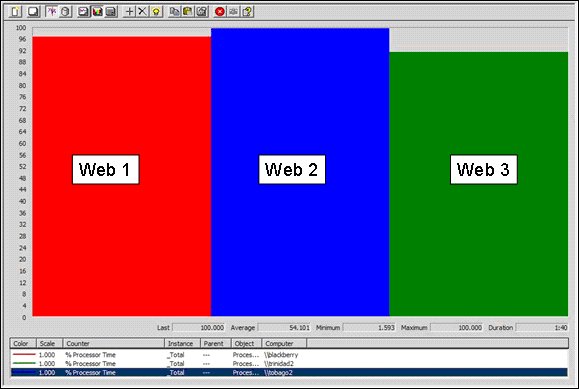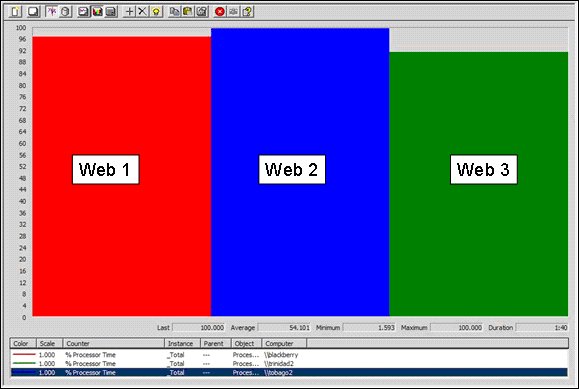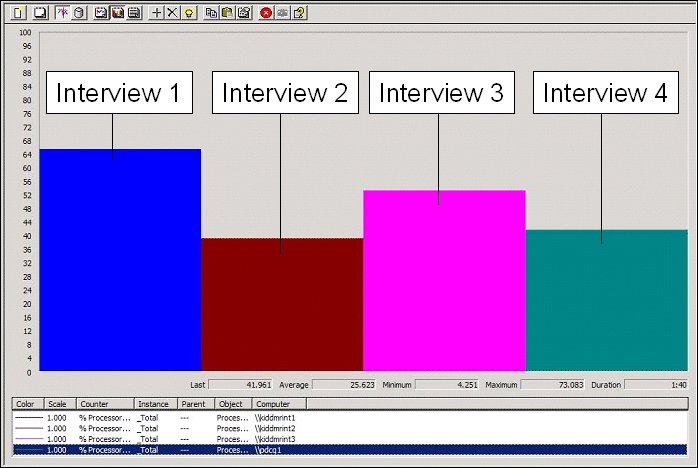Identifying and resolving CPU problems
The Web tier distributes load across all processors. You can check whether CPU is the problem by monitoring the % Process Time counter on the Web and Interviewing tiers. Here is an illustration of this counter on a heavily loaded Web tier:
Monitoring % Processor Time on the Web tier
IF CPU on the Web tier is the problem, you can:
▪Add extra CPUs to the web servers, or a
▪Add more servers to the Web tier
If CPU on the Interview tier is the bottleneck you can:
▪Add more CPUs and/or server to the Interview tier.
▪Check for processor intensive routing logic by logging, for example, IOM.Info.ServerTime in your test projects.
The Web and Interview tiers make efficient use of all CPUs installed on a server.
There is a recommended ratio of three Web servers to every four UNICOM Intelligence Interviewer instances.
Monitoring % Processor Time for a heavily loaded Interview tier
If CPU is not the problem, you should still see the servers being heavily loaded, but the CPU should not be consistently at or near 100%. The following illustration shows % Processor Time for a heavily loaded, but not overloaded, Interview tier:
See also