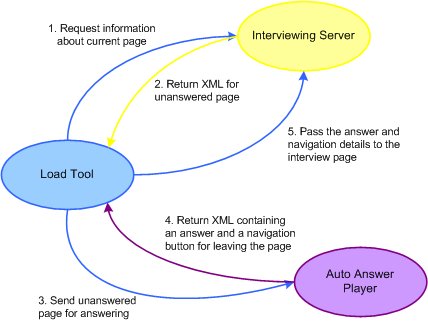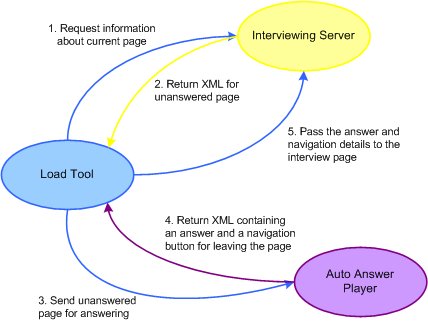How UNICOM Intelligence Load Tool answers questions
UNICOM Intelligence Load Tool runs interviews on the Interviewing server using whichever of the interviewing components is appropriate for the project (for example, the Sample Management component is used if the project uses sample management, and the Quota component if the project uses quota control). It uses the Auto Answer player to obtain answers to questions and navigation instructions for leaving the current page. The procedure is as follows:
Diagram showing how UNICOM Intelligence Load Tool answers questions
1 UNICOM Intelligence Load Tool sends an HTTP Get request to the Web Tier of the UNICOM Intelligence Interviewer cluster asking for information about the first page of the interview. The request contains a URL that tells the server to provide this information in the format used by the XML player. (Subsequent requests for interview pages use HTTP Post requests, but the overall effect is the same.)
Note Because the XML player is used to request pages, the final rendered page is not tested by UNICOM Intelligence Load Tool. This means that images in the pages are not downloaded and the Image cache is used only to load templates. To mitigate the risk of not testing the rendered page, UNICOM Intelligence InterviewerUNICOM Intelligence Load Tool, by default, requests the Web Tier to render the HTML output even though it is not returned to the UNICOM Intelligence Load Tool. This ensures that templates are tested and that the overhead of rendering HTML is factored into the test.
2 The UNICOM Intelligence Interviewer cluster generates the unanswered page and returns it to UNICOM Intelligence Load Tool as Player XML over HTTP. This XML has most of the validation information needed to answer a question correctly first time.
3 UNICOM Intelligence Load Tool passes this Player XML to the Auto Answer player which then uses it to select an answer to the question. Hints are optionally used to help answer a question. See “Using hints” in
Running an interview automatically for more information.
4 The Auto Answer player returns the Player XML, with answers and a navigation selection, to UNICOM Intelligence Load Tool.
5 UNICOM Intelligence Load Tool uses an HTTP Post to return the answered page to the UNICOM Intelligence Interviewer cluster. If the response is valid, the cluster returns the next page of the interview, otherwise the same page is returned with an error. If the Auto Answer player is unable to provide an acceptable response after ten attempts it logs an error and UNICOM Intelligence Load Tool stops submitting responses for that interview.
See also