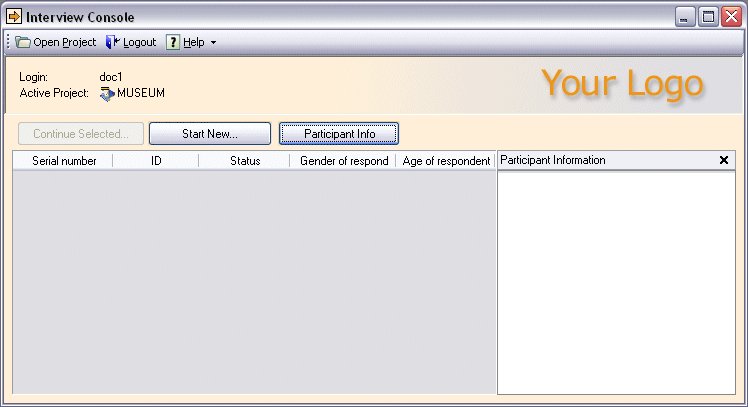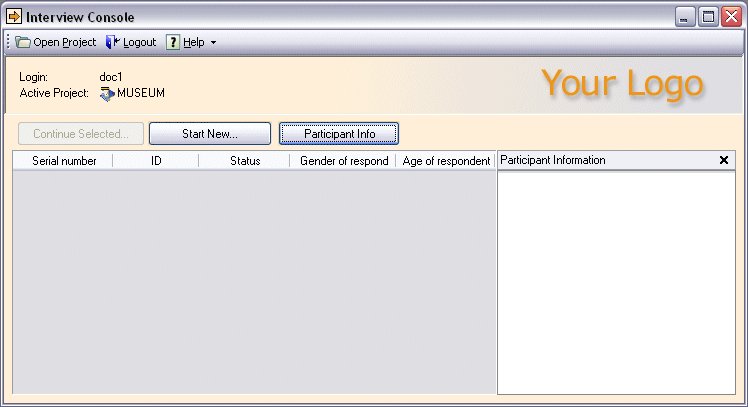Customizing the applications
You can customize the basic look and feel of the Interviewer Console and UNICOM Intelligence Interviewer - Synchronization Console applications. These items can be customized:
▪set the default language
▪change text, or supply translated text, for items such as buttons and menu options
▪change the banner graphic and application icon
▪change the graphics and values used for project status
▪change the background color
▪set the project cache file’s save mode
▪set the merged batch limitation
▪set the archived file disk space
▪control the file types that can be uploaded to the server.
Example of a customized interface
Process
1 Install Interviewer Console on a single computer. For more information, see the UNICOM Intelligence Desktop Installation Guide.
2 Use the instructions in this section to customize the appropriate application elements.
3 Replicate the customization changes you made on the rest of the interviewing computers. If you have many interviewing computers, you can simplify this process by using a product such as Symantec Ghost.
See