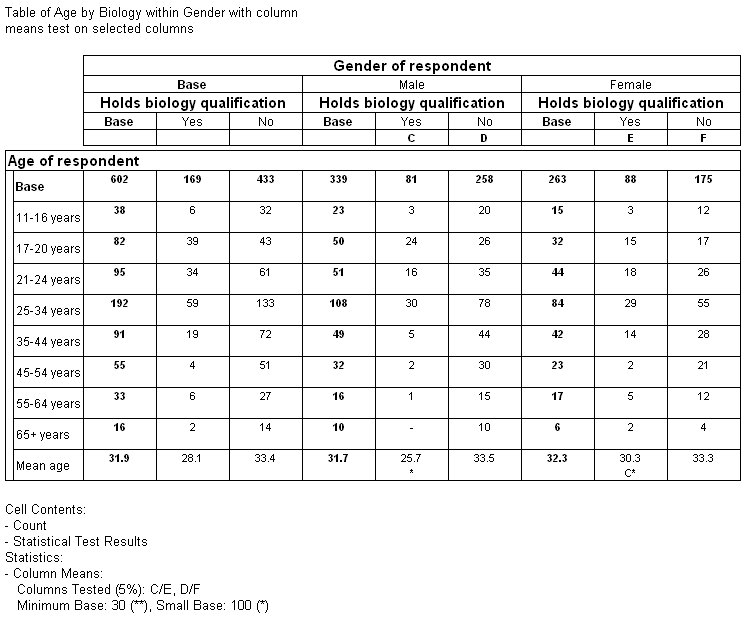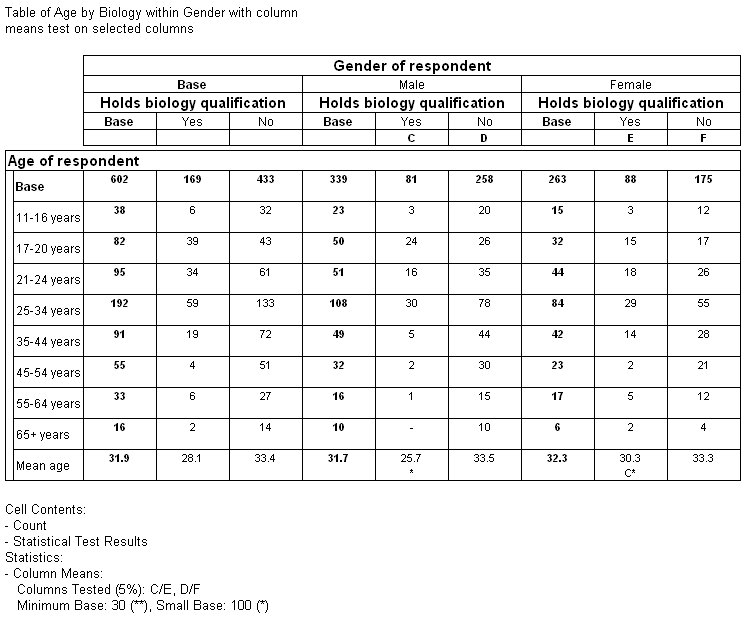Example of testing different columns
The previous example describes the results of testing the default selection of columns. However, it is possible to test other combinations of columns instead. For example, you may want to test for significant differences between:
▪The mean age of holders of a biology qualification who are male and those who are female
▪The mean age of those without a biology qualification who are male and those who are female
You can do this by specifying the columns you want to test:
"C/E, D/F"
You can do this by specifying the columns you want to test, using this line of script:
TableDoc.Table4.Statistics.TestColumns = "C/E, D/F"
This example shows the results of this test:
Column means test on selected columns
The result shows that there is a significant difference between the mean ages of male and female holders of a biology qualification (columns C and E).
See also