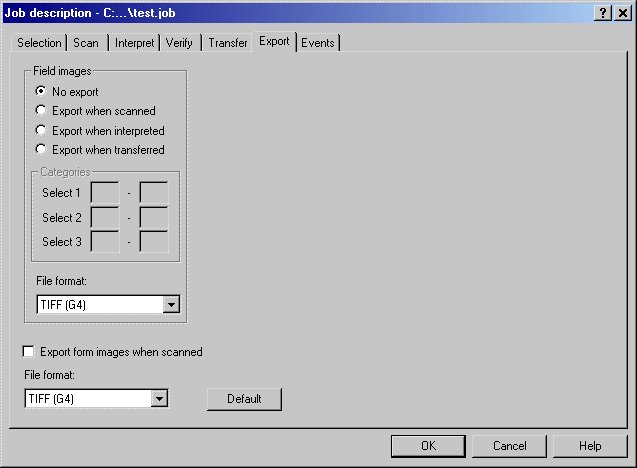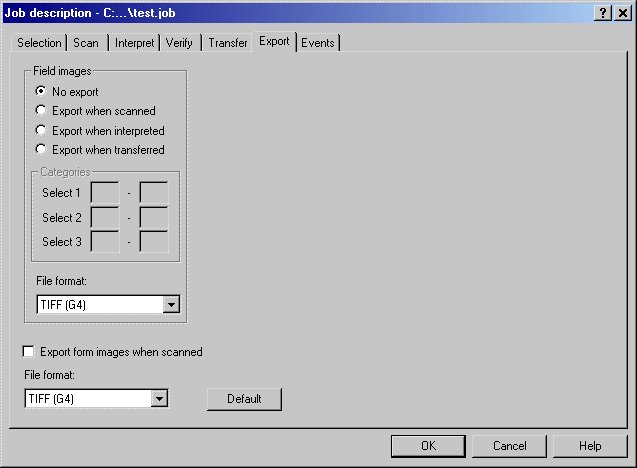Stopping ReadSoft FORMS from exporting image files
1 In ReadSoft FORMS Manager, select the Job descriptions object bar.
2 In the list of jobs, double-click the required job.
This opens the ReadSoft FORMS Manager Job Description dialog box.
3 Select No export, and then click OK.
See also