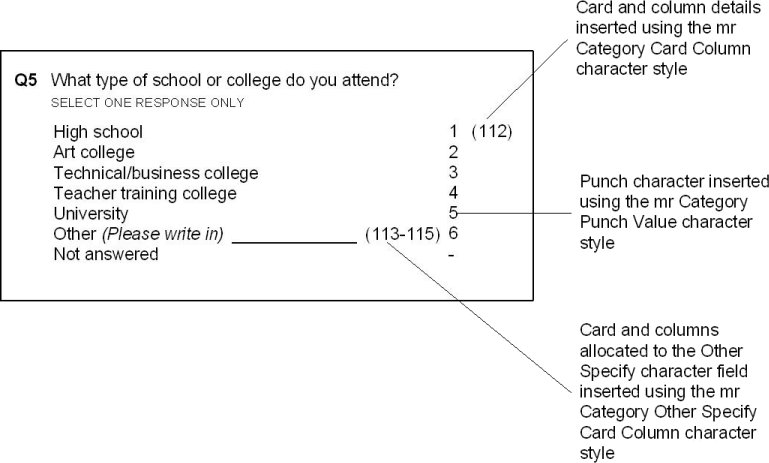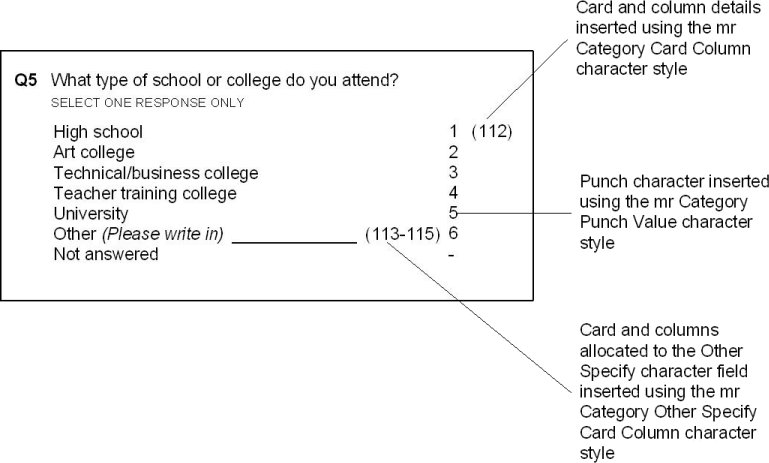Card column notation in categorical Looks
For categorical questions, you can display card, column, and punch character details.
▪To display the card and column details, add a placeholder to each category in the Look and apply the mr Category Card Column character style. When you apply the Look to a question, UNICOM Intelligence Interviewer - Paper displays the card and column details for the first category. It displays the details on subsequent categories only when the column number changes.
▪To display the punch characters, add a placeholder to each category in the Look and apply the mr Category Punch Value character style. When you apply the Look to a question, UNICOM Intelligence Interviewer - Paper replaces the placeholder with the punch character. The different authoring tools generate the punch characters in different ways. For more information, see the documentation provided with the authoring tools.
If there are any character fields for Other Specify categories, add a placeholder beside each character field in the Look and apply the mr Category Other Specify Card Column character style.
Categorical question with punch characters as mark fields and an Other Specify category
See also