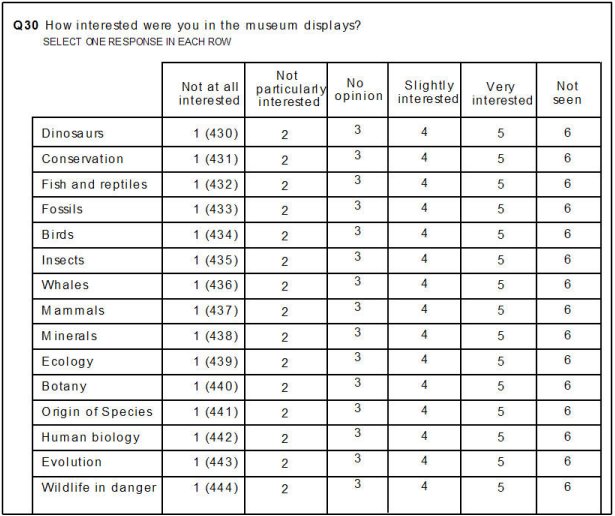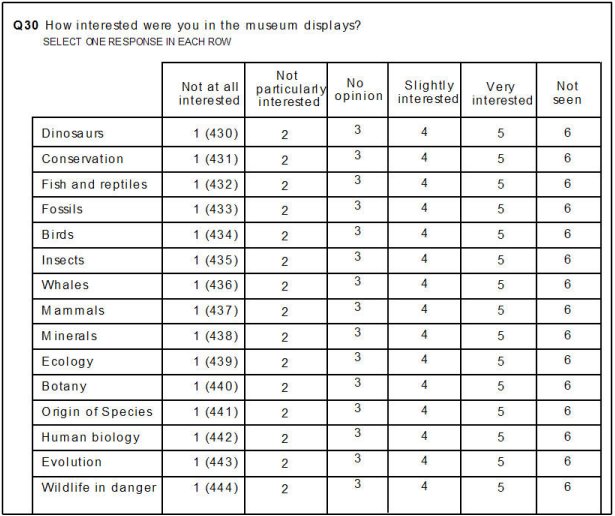Card column notation in grid Looks
For grid questions, you can display both card and column, and punch character details for each subquestion. Frequently, the punch characters are used as the mark fields, which respondents circle to indicate their answer.
▪To display the card and column details, add a placeholder to each category in the Look and apply the mr Category Card Column character style. When you apply the Look to a question, UNICOM Intelligence Interviewer - Paper displays the card and column details for the first category. It displays the details on subsequent categories only when the column number changes.
▪To display the punch characters, add a placeholder to each category in the Look and apply the mr Category Punch Value character style. When you apply the Look to a question, UNICOM Intelligence Interviewer - Paper replaces the placeholders with the punch characters.
When more than one column is allocated to a subquestion, data entry personnel may find it easier to understand which punch characters belong in each column if you separate the punch characters belonging to different columns with a line. You need to add the line to the question manually (for example, by putting a border on the right edge of the table column that displays the last punch character of each column).
Grid question with punch characters as mark fields and card column notation
See also