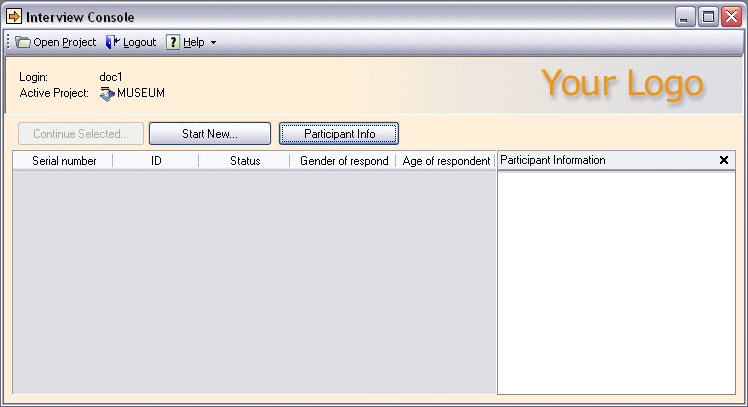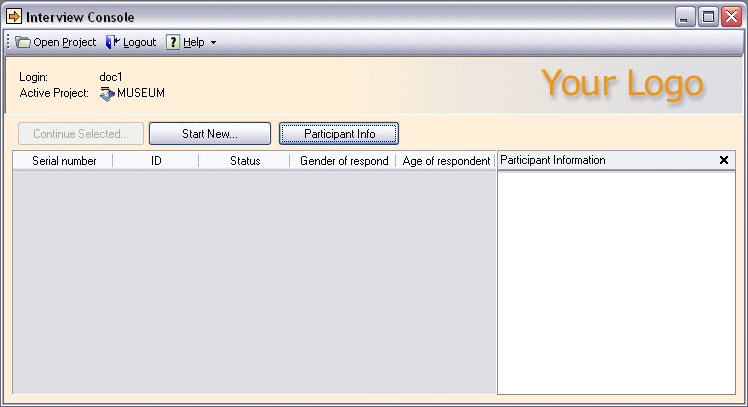Customizing the applications
You can customize the basic look and feel of the Interviewer Console and UNICOM Intelligence Interviewer - Synchronization Console applications. These items can be customized:
▪set the default language
▪change text, or supply translated text, for items such as buttons and menu options
▪change the banner graphic and application icon
▪change the graphics and values used for project status
▪change the background color
▪set the project cache file’s save mode
▪set the merged batch limitation
▪set the archived file disk space
▪control the file types that can be uploaded to the server.
Example of a customized interface
Customizing the Interviewer Console
1 Exit UNICOM Intelligence Interviewer.
2 Go to the UNICOM Intelligence Interviewer installation folder. The default location is:
[INSTALL_FOLDER]\IBM\SPSS\version\Interviewer\
3 Back up the existing IPlayerConsole.exe.config file.
4 Edit the IPlayerConsole.exe.config file in a text editor, for example, Notepad.
5 Change the values, as described in the following topics.
6 Save the file, and then start UNICOM Intelligence Interviewer.
7 If you want to make the same changes to other copies of the Interviewer Console, copy the IPlayerConsole.exe.config file to their installation folder. If you have many interviewing computers, you can simplify this process by using a product such as Symantec Ghost.
See