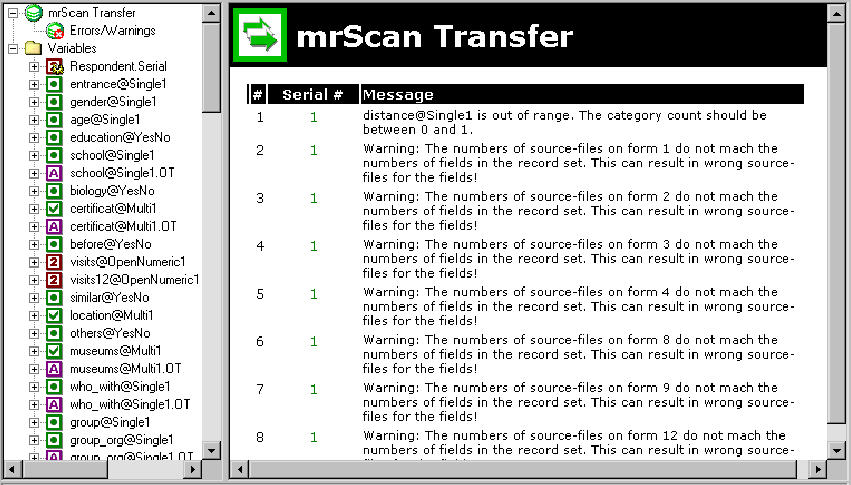
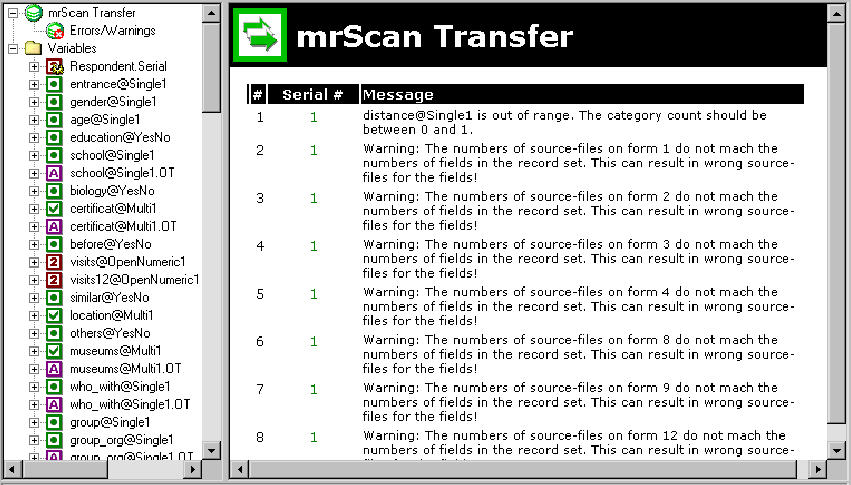
Item | Description |
|---|---|
! (exclamation mark) | An error, which means that the problem caused the transfer of one or more records to fail. Messages that are shown without an exclamation mark are warnings and did not cause the transfer of any data to fail. Some problems always cause the transfer of data to fail. Other problems only cause the transfer of data to fail when they are encountered in clean mode. |
# | This displays a sequential number for each message. This number enables you to identify the number of error and warning messages. It is not a code for the message itself. |
Serial # | When the message relates to a case data record, this displays the respondent's serial number if it is available. |
Message | Most of the error and warning messages are created by the DSC. However, UNICOM Intelligence Scan Transfer creates a number of warning messages. |