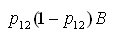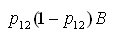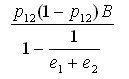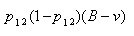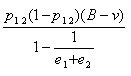Column proportions test
In the column proportions test, where the data are not overlapping, the denominator of t = sqrt(term), where term is
in UNICOM Intelligence Professional
in Quantum/Quanvert:
Where there is overlap, the denominator of t = sqrt(term), where term is
in UNICOM Intelligence Professional
in Quantum/Quanvert:
In some cases, slight differences will be seen in your results as borderline cases that are significant using the Reporter formula might not be significant using the Quantum/Quanvert formula.
Degrees of freedom
in UNICOM Intelligence Professional:
DF = e 1 + e 2 - e 0 - 2
in Quantum/Quanvert:
DF = e 1 + e 2 - e 0 - 1
To reproduce the Quantum/Quanvert formula, do one of the following:
▪Use the property:
TOM.Statistics["ColumnProportions"].UseQFormula = True
▪Use the Use Quantum/Quanvert column proportions formula option that is available from the popup box in the Statistics tab of the Table Properties dialog.
For full details of the UNICOM Intelligence Professional formula, see
Statistical formula for the column proportions test.
See also