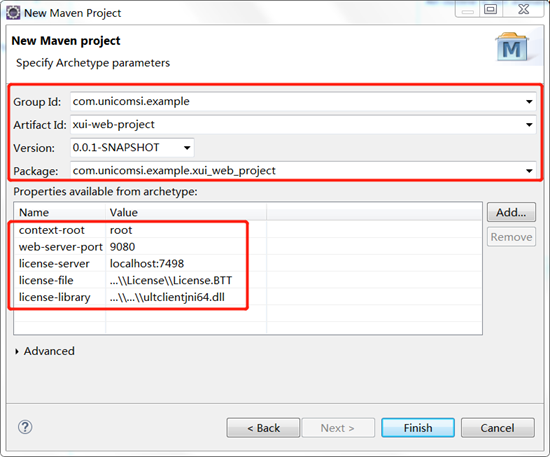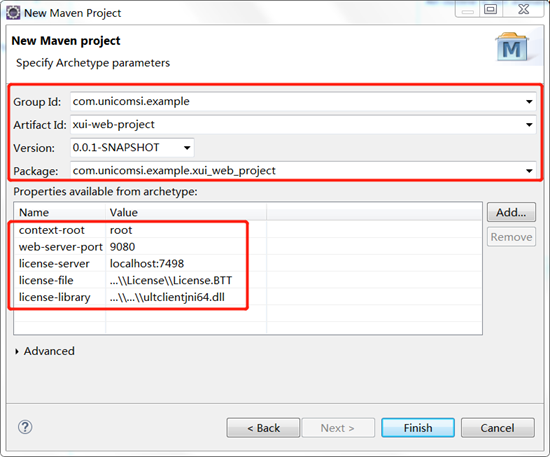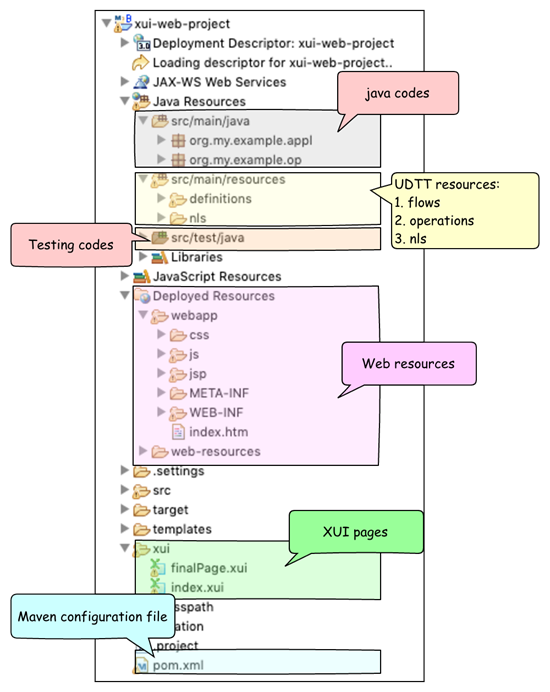Use the UDTT archetype projects
You create new XUI projects by using the UDTT archetype projects.
For example, complete the following steps to create a new project from the archetype project: UDTT-archetype-xui-web-project.
1 From the UDTT IDE menu, select File > New > Project.
2 Select Maven > Maven Project (or Maven Module).
3 In the New Maven Project dialog, select the XUI web project archetype, which has:
▪ Group Id: com.unicomsi.udtt
▪ Artifact Id: UDTT-archetype-xui-web-project
4 Click Next, and complete the following fields:
▪ Group Id: Type a group id for the new project.
▪ Artifact Id: Type an artifact id for the new project.
▪ Version: Type a version id for the new project (or accept the default value of 0.0.1-SNAPSHOT).
5 Add the following properties:
▪ context-root: Context root for the new project (or accept the default value of root).
▪ web-server-port: Port number of the web test environment, for example, the Tomcat server (or accept the default value of 9080).
▪ license-server: Server IP and port number of the License server (default value is localhost:7498).
▪ license-file: Path and name of the license file (default value is ...\\License\\License.BTT).
▪ license-library: Path to the License server engine file (default value is ...\\...\\ultclientjni64.dll).
For more information about the License server, see
License Server: UDTT project configuration.
6 Click Finish.
The new XUI web project is created in your workspace. The following image shows the project structure:
The following table details where resources are stored:
Resources | Stored in directory |
|---|
Java codes (for example UDTT operation codes) | src/main/java |
UDTT resources, such as flows, operations, and definitions | src/main/resources |
Testing codes | src/test/java |
Web resources, such as HTML, JSP, and js resources | src/main/webapp |
UDTT runtime libraries | src/main/webapp/WEB-INF/lib |
XUI pages | xui |
Maven configuration file (pom.xml) | project root directory |
Go up to