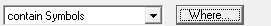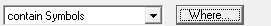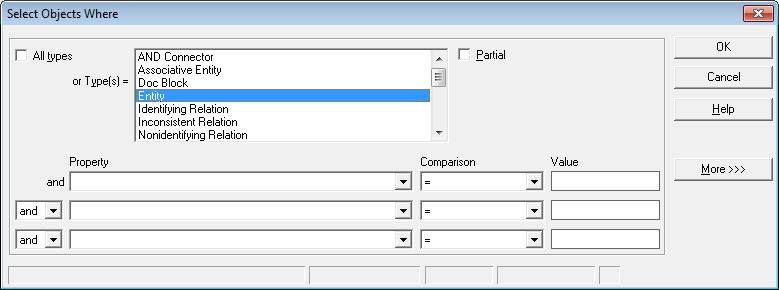Lesson 2.5: Limit the symbols in the report to entities
To select Entities as the symbol type
1 In the Add Report dialog, click where on the contain Symbols line. That opens the Select Symbol Where dialog, as shown below.
2 Deselect the All Types checkbox and select Entity in the Types list box.
3 Click OK to close the Select Symbol Where dialog.
Next
See also