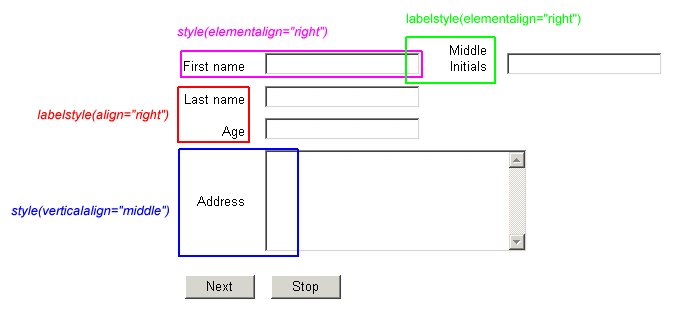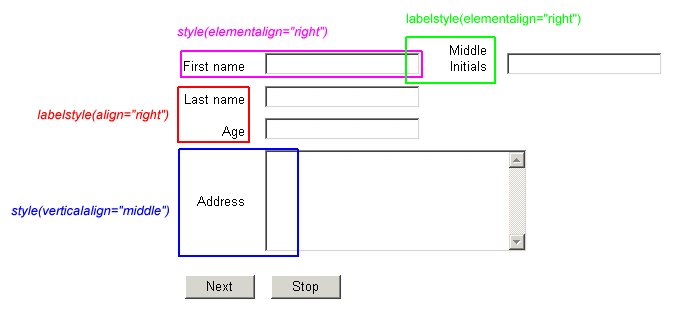Alignment and positioning
All response texts, input boxes, and images in a line sit along an invisible line known as the
baseline. This is why, when you insert an image in a line, the text appears at the same level as the bottom of the image rather than being level with the top of the image or centrally positioned within its height. Changing the vertical position of the image relative to the text, or of the text relative to the image, can make the page easier to read as well as producing a generally more pleasing visual appearance: see
Vertical alignment.
You can also change the horizontal alignment of items on the page. This is a common requirement in scripts that present questions and response controls as forms, or in any situation where you want to display a question’s text and response control side by side. See
Horizontal alignment.
The keywords associated with text alignment and positioning are as follows:
|
Keyword
|
Description
|
|
Align
|
Horizontal alignment of an element within its allotted space on the page; for example, right-justifying a question text within a specified area of the page.
|
|
ElementAlign
|
Horizontal alignment of one element relative to another; for example, placing two questions on the same line rather than on separate lines. (In some cases this can be controlled by the page template.)
|
|
VerticalAlign
|
Vertical alignment, usually of a text with an image or response box.
|
You can use these keywords in the metadata or routing section of the script. The illustration shows the effects of the metadata versions of these keywords on a typical page:
Effect of metadata alignment keywords on a page
Note Horizontal alignment that relates to a question test and response control on the same line also requires a template that places the question text and response controls side by side. Specifying one without the other does not produces the desired effect.
If you are producing a form that requires a lot of horizontal and vertical alignment of question texts and response controls, you may find that a template that uses a table to control layout goes a long way to simplifying the questionnaire specification. For more information, see
Using tables to simplify alignment specifications.
See also