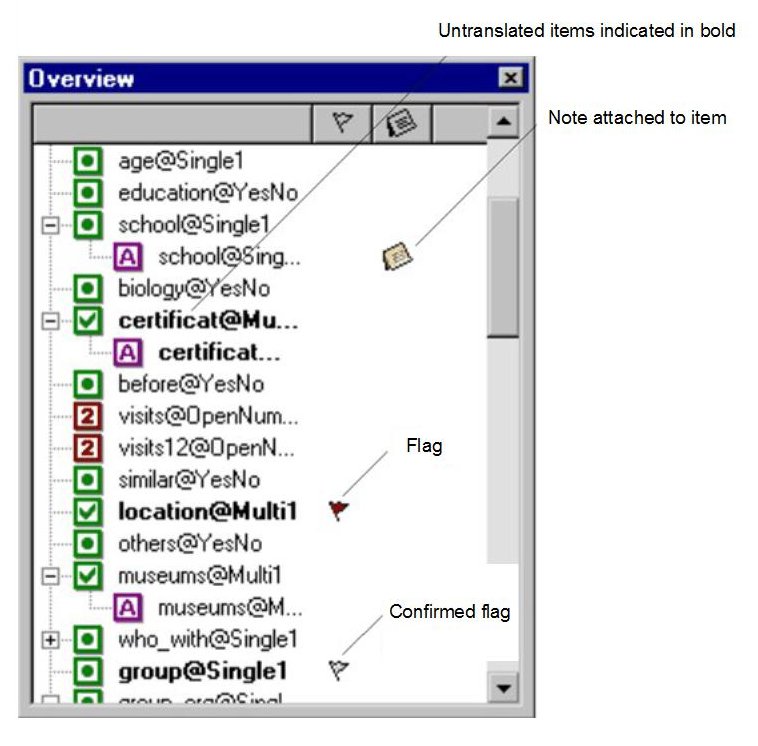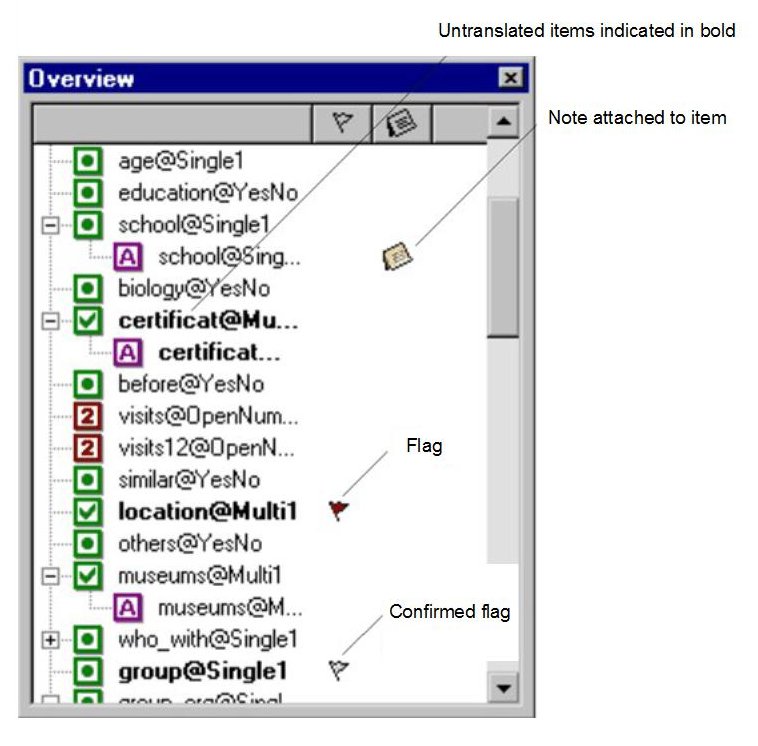Overview window
The Overview window displays a list of all of the item group names in the file. An item group is a list of closely related items, for example, a question and a list of response categories. Depending on the structure of the .mdd file, the Overview window may display an expandable and collapsible tree view.
You can use the Overview window to:
▪scan the contents of the entire file
▪check the status of notes and flags for different item groups
▪check the translation progress for each target language. Item groups that are not completely translated are displayed in bold text.
▪move to a specific item group in the translation grid by clicking the item group in the Overview.
Item group names displayed in parentheses in the Overview window are empty item groups. Clicking on an empty item group name in the Overview window will not change the currently selected cell in the translation grid.
See also
See also