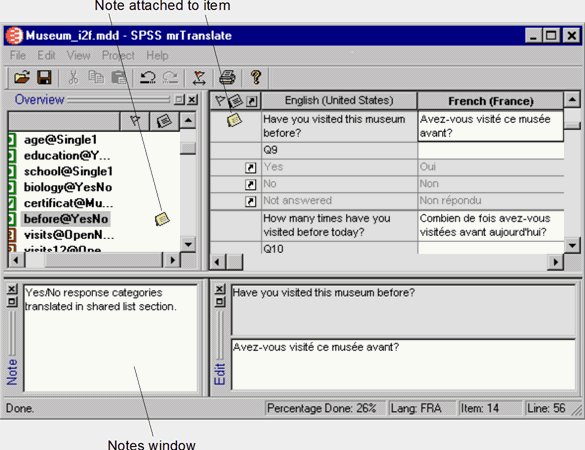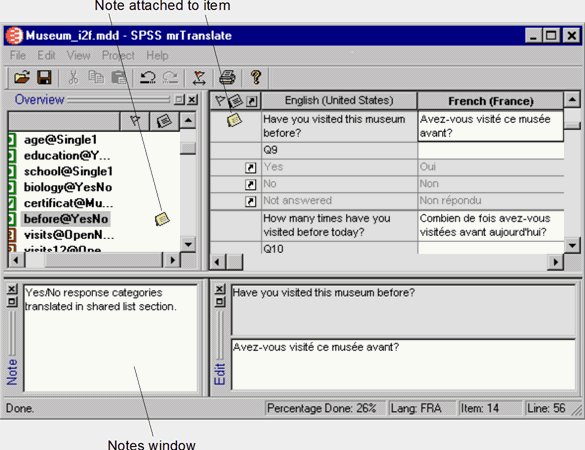Note window
The Note window enables you to attach additional information, special instructions, and questions to specific items.
▪Entering text in the Note window automatically inserts a Note icon in the currently active row in the translation grid. The icon is also displayed next to the corresponding item group name in the Overview window.
▪Clearing the contents of the Note window removes the Note indicator icon from the currently active row in the translation grid.
▪If an item group contains multiple rows with attached notes, the Note icon remains in the Overview window until all notes in the item group are deleted.
▪The Note window is not language-specific. A single note is displayed for the entire row, regardless of the currently selected target language column.
▪You cannot attach notes to shared text items, except in the shared text section at the end of the document.
See also