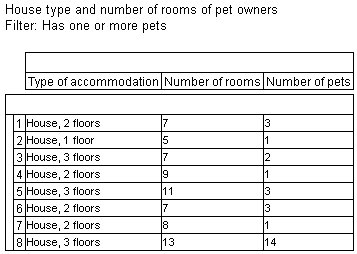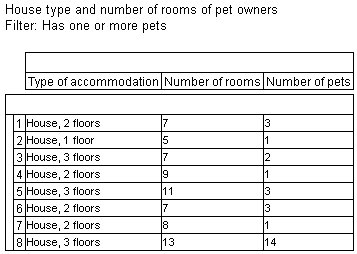Filtering profile tables
Profile tables are filtered to remove rows that are completely empty, using the default profile property FilterEmptyRows. You can remove this filter if required, by setting the FilterEmptyRows property to False:
Table.Properties["FilterEmptyRows"] = false
You can also filter profile tables on the values in a variable as you can with aggregated tables, to display results only for certain respondents or data. For example, the following table has a filter to exclude results for respondents who have no pets:
Set Table = TableDoc.Tables.AddNewProfile("Table4",
"profile({housetype, numrooms, pets})", "House type and number of rooms of pet owners")
Table.Filters.AddNew("WithPets", "pets > 0", "Has one or more pets")
Here is the table produced by the script:
See also