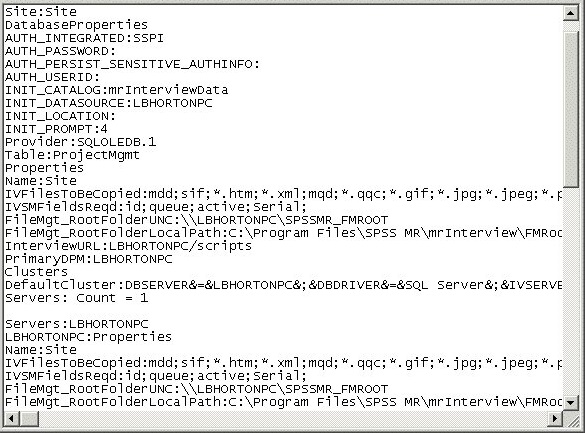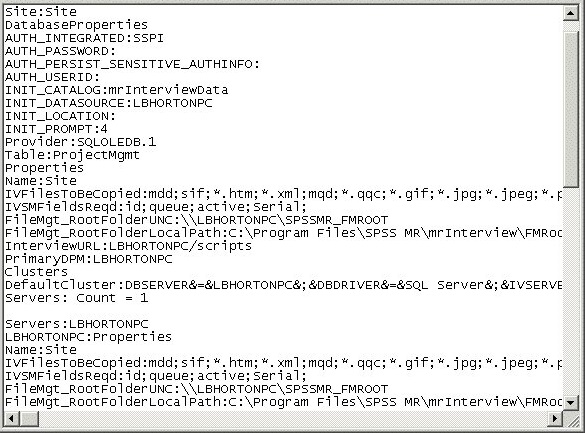Printing a property listing
1 From the File menu, choose Save As.
2 Browse to the location in which you want to store the text file and enter its File name.
3 Click Save.
4 Open the text file in a suitable text editor and print in the normal way.
See also
See also