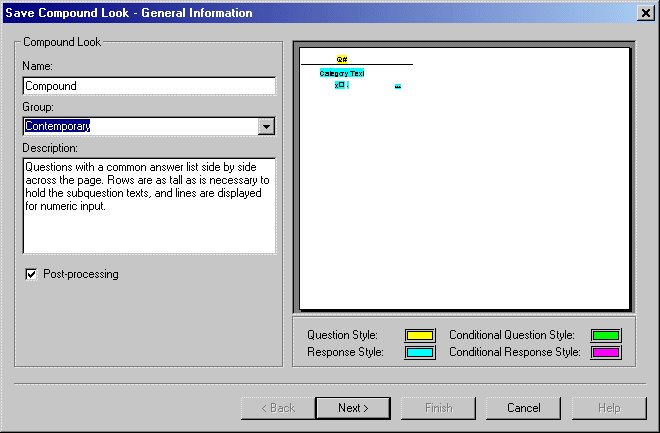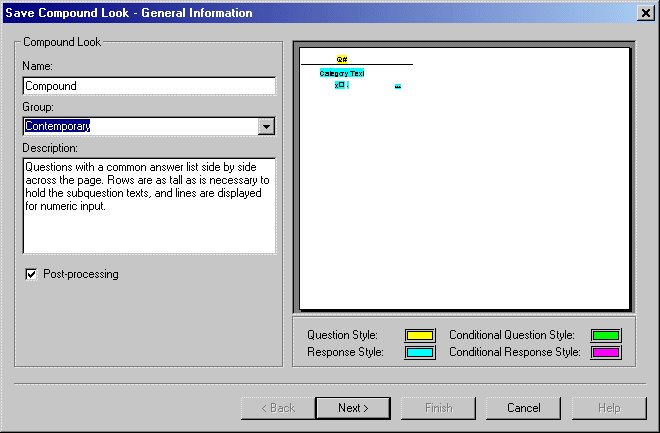Save Compound Look Wizard: First Page
Name
Sets the name of the compound Look. You can select any available compound Look or you can create a new compound Look group by entering a new name. Compound Look names can contain up to 255 characters, including spaces, but not the \ / : * ? " < > | characters.
Group
Sets the Look group in which to save the compound Look. You can select any available Look group, or you can create a new Look group by entering a new name. Look group names can contain up to 255 characters, including spaces, but not the \ / : * ? " < > | characters.
Description
Sets the LookTip that is displayed when you point at the compound Look in a dialog box.
Post-processing
Select this option if you want UNICOM Intelligence Interviewer - Paper to automatically format compound questions to fill the available page width after this compound Look is applied. Deselect this option if you do not want UNICOM Intelligence Interviewer - Paper to adjust the sizing of compound questions after applying the compound Look--for example, because you want to use the Look on a two-column page.
Look analysis
Displays an analysis of the subLook. It shows the texts in the subLook in different colors to aid in identifying errors in the design of the subLook. The colors have no effect on the subLook itself. Four different colors are used.
▪Question style. Character styles that are not conditional and that relate to the questions rather than the answers; for example, placeholders in mr Question Name character style to display the name of the question and placeholders in mr Instruction character style to display instructions to the interviewer or respondent.
▪Conditional question style. Conditional character styles that relate to the questions rather than the answers. These include placeholders in conditional substitution character styles and text and symbols in conditional display character styles.
▪Category style. Character styles that are not conditional and that relate to the question answers; for example, styles that insert and identify categories and mark fields.
▪Conditional category style. Conditional character styles that relate to the question answers; for example, placeholders in conditional substitution character styles, text and symbols in conditional display character styles, and placeholders in conditional insertion character styles.
Click Next to open the second page of the Save Compound Look Wizard.
See also