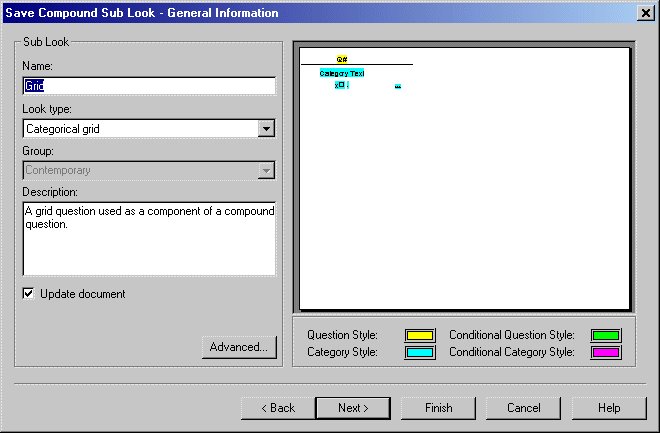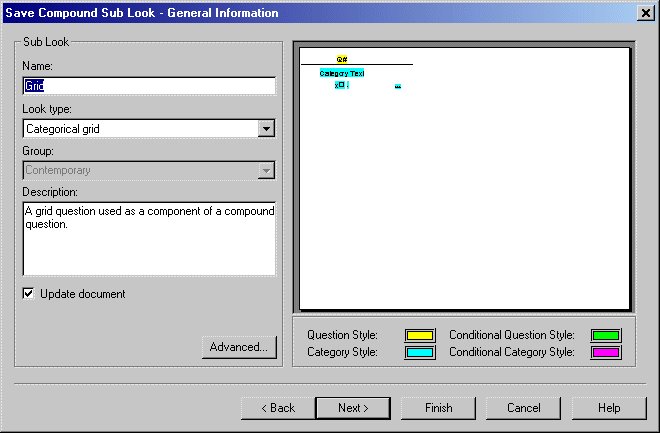Save Compound Look Wizard: Second Page
Name
Sets the name of the subLook. SubLook names can contain up to 255 characters, including spaces. They cannot include these characters:
\ / : * ? " < > |
Type
UNICOM Intelligence Interviewer - Paper attempts to identify the subLook type from the UNICOM Intelligence Interviewer - Paper character styles used in the subLook. Check that the type is correct. Sometimes you may need to change it. If UNICOM Intelligence Interviewer - Paper does not identify the type correctly, you may have used inappropriate character styles in the subLook. Take a close look at the display on the right side of the wizard. If there are any texts or symbols that are not identified by a color, it means that no character style has been applied or UNICOM Intelligence Interviewer - Paper has not recognized the character style applied.
Description
Sets the LookTip that is displayed when you point at the subLook in a dialog box.
Update document
Select this check box if you want UNICOM Intelligence Interviewer - Paper to automatically update all of the compound questions to which this subLook is applied with the changes you have made.
Advanced
Sets the category replication for categorical, grid, and numeric grid subLooks.
This button is available when you save categorical, grid, and numeric grid subLooks.
Look analysis
Displays an analysis of the subLook. This is identical to the Look analysis shown on the General Information page of the Save Compound Look Wizard.
To save the subLook directly from this page, click Finish.
To test the new subLook, click Next.
See also